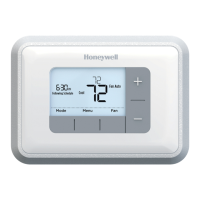RTH6350/RTH6450 Series
7 69-2415ES—04
Select the fan setting
Press the FAN button to select Auto or On.
In“Auto”mode(themostcommonlyused
setting), the fan runs only when the heat-
ingorcoolingsystemison.Ifsetto“On,”
the fan runs continuously.
M28405
Set Clock/Day/
Schedule
Auto
Fan System
Heat
M28406
Set Clock/Day/
Schedule
On
Fan System
Heat
69-2415ES_B.indd 7 3/22/2011 12:56:01 PM

