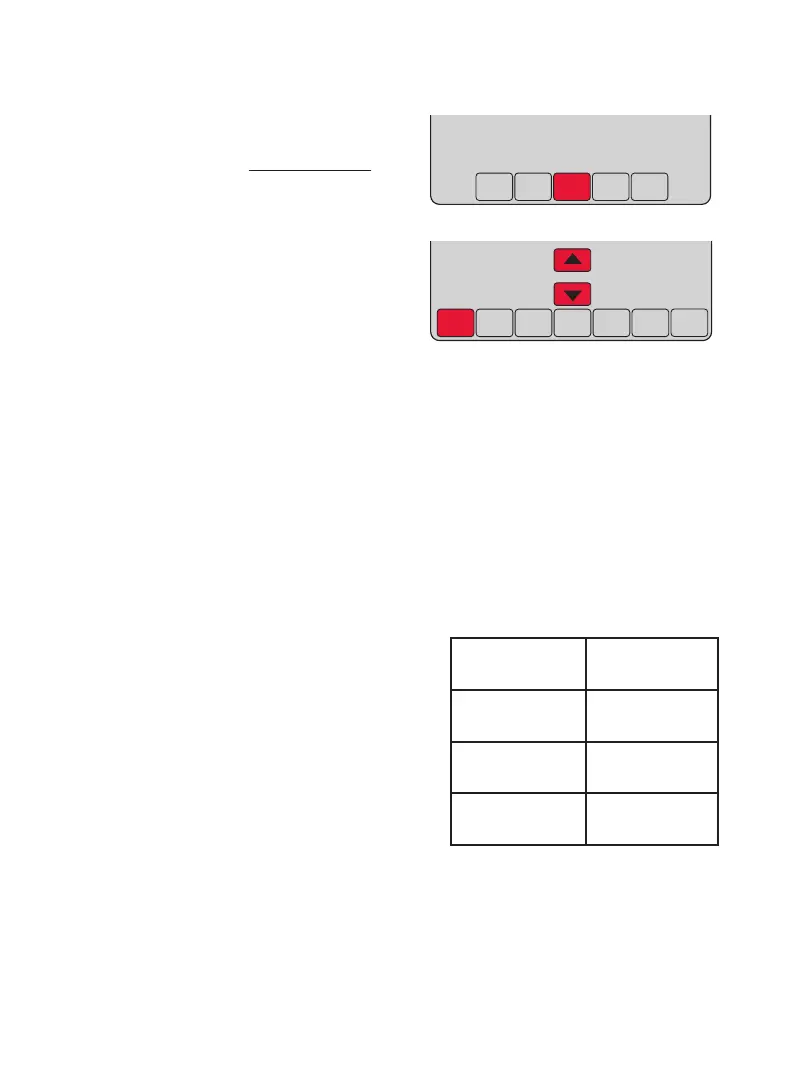14
Program Schedule
You can program four time periods each day, with different settings for
weekdays and weekends. We recommend the pre-set settings (shown in the
table below), since they can reduce your heating/cooling expenses.
Wake - Set to the time you
awaken and the temperature you
want during the morning, until
you leave for the day.
Leave - Set to the time you leave
home and the temperature you
want while you are away (usually
an energy-saving level).
Return - Set to the time you
return home and the temperature
you want during the evening,
until bedtime.
Sleep - Set to the time you go to bed and the temperature you want overnight
(usually an energy-saving level).
NOTE: Leave and Return periods can be canceled on weekends.
Heat Cool
Wake
(6:00 am)
70
°
75
°
Leave
(8:00 am)
62
°
83
°
Return
(6:00 pm)
70
°
75
°
Sleep
(10:00 pm)
62
°
78
°
Clock setting
1. To set the current time display,
press CLOCK, then press sor t
to adjust the time. Press and hold
sor t to advance the time more
quickly.
2. Press DONE to save & exit (or press
CANCEL to exit without changing the
time).
NOTE: The real-time clock should
never require adjustment since it
automatically updates for daylight
savings time, and stores all date/time
information.
NOTE: To change the current week
day display, see see System Setup in
your Installation Guide.
SCHED HOLD CLOCK SCREEN MORE
AM
6:01
M28375
DONE CANCEL
AM
6:02
