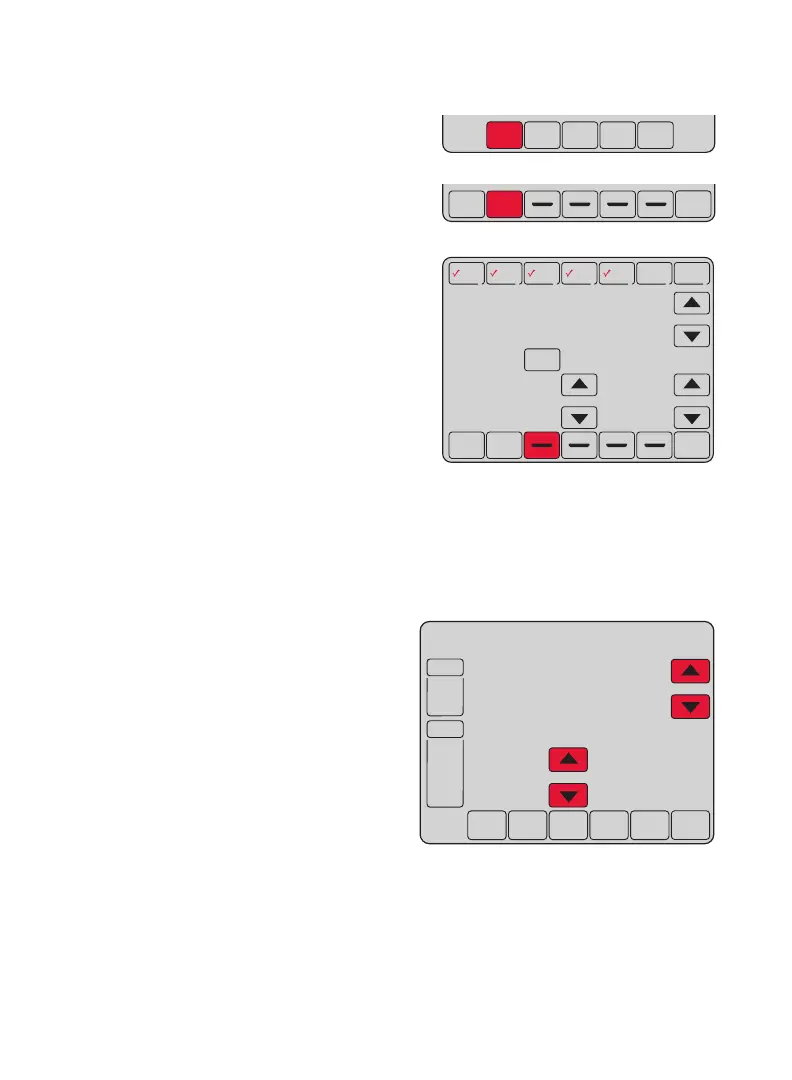15
Para ajustar los cronogramas del programa
1. Presione SCHED (cronograma) y
seguidamente EDIT (editar).
2. Presione los botones de los días (MON-
SUN [lun./vie.] para seleccionar el(los)
día(s).
3. Presione s o t para configurar la hora
de despertarse correspondiente en
el(los) día(s) seleccionado(s).
4. Presione s o t para configurar
la temperatura de calefacción o
refrigeración para este período de
tiempo.
5. Presione otros períodos (LEAVE [salir],
RETURN [regresar], SLEEP [dormir]) para
configurar la hora y las temperaturas
para cada uno de ellos.
6. Presione DONE (terminado) para guardar
y salir (o presione CANCEL [cancelar]
para salir sin guardar los cambios).
NOTA: Puede presionar CANCEL PERIOD (cancelar período) para
eliminar los períodos no deseados.
Anulación del cronograma del programa (temporal)
Presione s o t para ajustar
inmediatamente la temperatura. Esto
anulará temporalmente la configuración
de la temperatura para el período de
tiempo actual.
La temperatura nueva se mantendrá
solamente hasta el tiempo que usted
configuró. Cuando el temporizador
finalice, el cronograma del programa
se reanudará y fijará la temperatura
al nivel que ha programado para el
período actual.
Para cancelar la configuración
temporal en cualquier momento,
presione CANCEL (cancelar) o SCHED
(cronograma). El cronograma del
programa se reanudará.
SCHED HOLD CLOCK SCREEN MORE
WED
AM
Following
Schedule
Inside
Set To
70
6:00
70
FAN
AUTO
M28379
DONE WAKE LEAVE RETURN SLEEPEDIT CANCEL
WED
AM
Following
Schedule
Inside
Set To
70
6:00
70
FAN
AUTO
M28380
DONE WAKE LEAVE RETURN SLEEP CANCEL
MON
TUE WED THU FRI SATSUN
AM
CANCEL
PERIOD
HEAT
COOL
OK TO PICK MULTIPLE DAYS
70
6:00
78
M28381
Heat On
SCHED HOLD CLOCK SCREEN MORE
CANCEL
WED
AM
Inside
Hold Temperature
Until
Set To
73
8:00
70
FAN
AUTO
SYSTEM
HEAT
