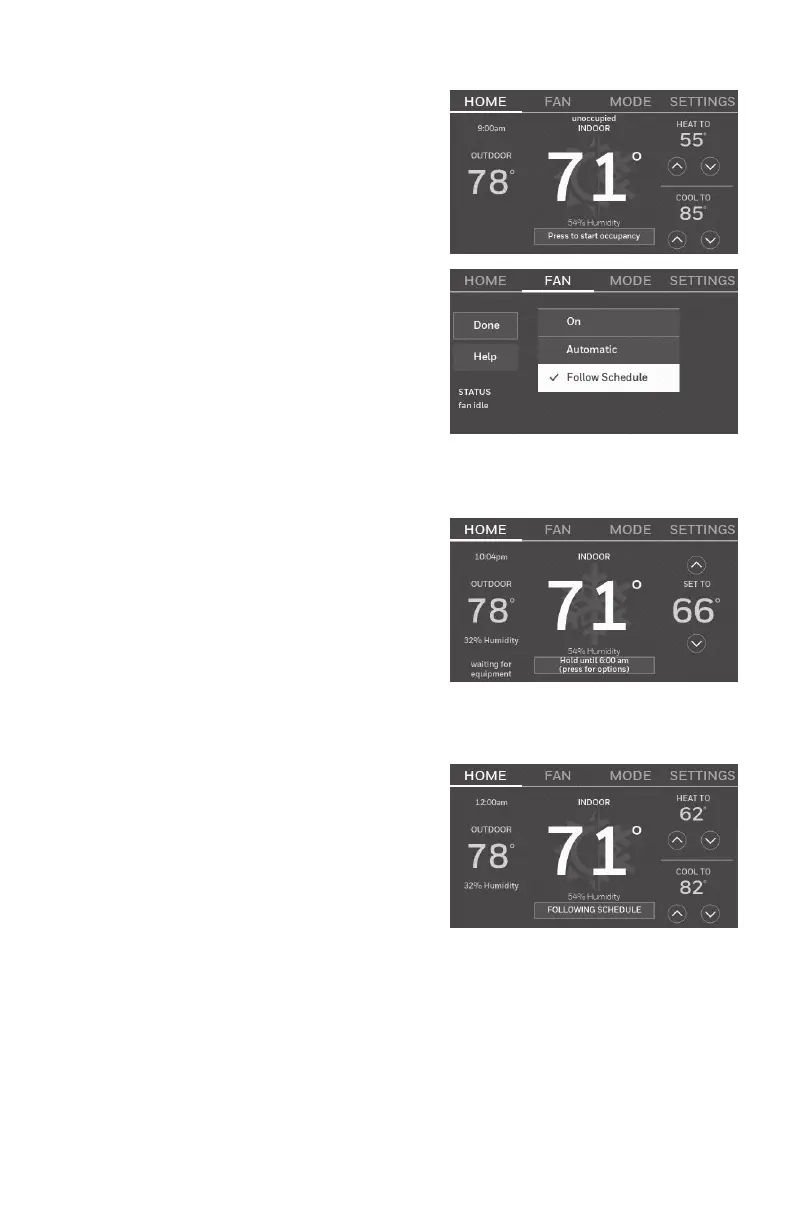69-2715EF—07 26
Pre-occupancy purge
This business use feature turns on the
fan 1 to 3 hours before each “occupied”
time period, to provide a comfortable
work environment when you arrive.
Compressor protection
The thermostat keeps the compressor
off for a few minutes before restarting,
to prevent equipment damage. During
this “off” time, the message “waiting for
equipment” is displayed on screen.
Auto changeover
This feature is used in climates where
both air conditioning and heating are
used on the same day.
When the system is set to Automatic,
the thermostat automatically selects
heating or cooling depending on the
indoor temperature.
Heat and cool settings must be at
least 3 degrees apart. The thermostat
will automatically adjust settings to
maintain
this 3-degree separation.
Note: Select Auto Changeover on
the Heating and Cooling System
Changeover screen under Advanced
Preferences. See “Setting advanced
preferences” on page 27.
