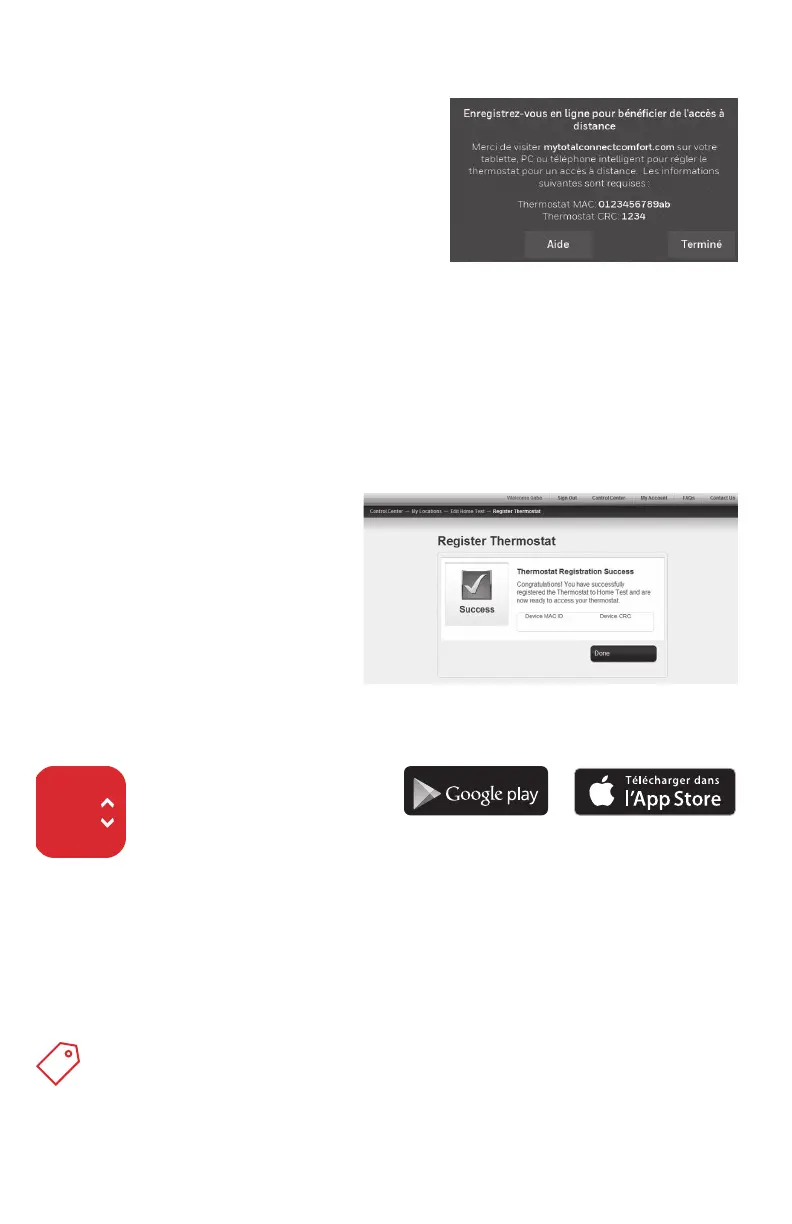69-2715EF—07 14
Lorsque le thermostat est
convenablement enregistré,
l’écran d’enregistrement Total
Connect Comfort affiche un
message de réussite.
Vous pouvez maintenant
contrôler votre thermostat
de n’importe quel endroit au
moyen de votre ordinateur
portatif, de votre tablette ou de
votre téléphone intelligent.
°
72
GET IT ON
L’application Total Connect
Comfort gratuite et est
disponible pour les dispositifs
iPhone
®
, iPad
®
et iPod touch
®
d’Apple
®
sur iTunes
®
ou sur
Google Play
®
pour tous les
dispositifs Android™.
Enregistrement de votre thermostat en ligne
3 Enregistrez votre thermostat.
Lorsque vous avec accès à votre
compte Total Connect Comfort,
enregistrez votre thermostat.
3a Suivez les instructions à l’écran.
Après avoir ajouté l’emplacement
de votre thermostat, vous devez
entrer les identifiants uniques de
votre thermostat :
• MAC ID
• MAC CRC
Remarque : Ces identifiants figurent
sur l’écran d’enregistrement en ligne.
Ces identifiants ne sont pas sensibles
à la casse.
Recherchez des rabais dans votre région
Votre thermostat pourrait maintenant être admissible à des
remises dans votre région. Recherchez les offres dans votre
région sur HoneywellHome.com/Rebates
