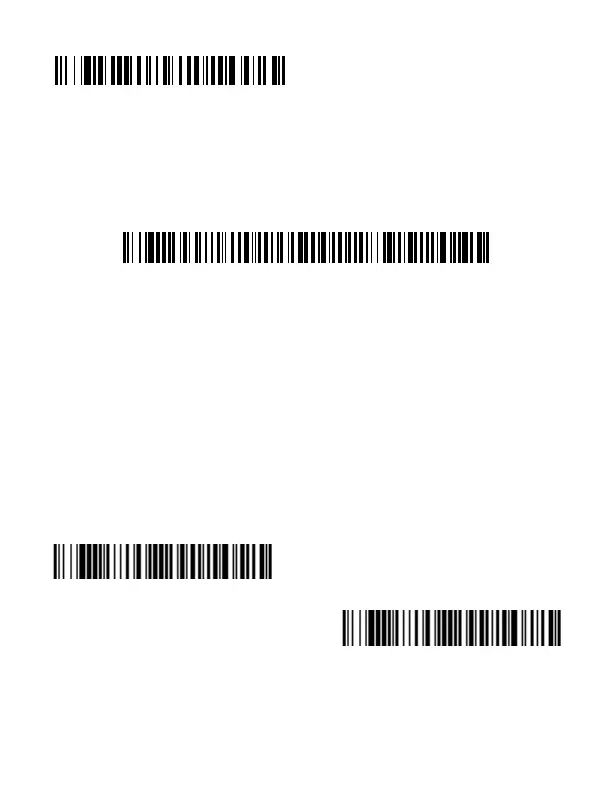Add Code ID Prefix to all Symbologies
Scan the following barcode if you wish to add a Code ID prefix to
all symbologies at once.
Note: For a complete list of Code IDs, see the User Guide for your
product at our website, sps.honeywell.com.
Poor Quality PDF Codes
This setting improves the scanner’s ability to read damaged or
badly printed PDF codes by combining information from
multiple images. When Poor Quality PDF On is scanned, poor
quality PDF code reading is improved, but the scanner’s
snappiness is decreased, making it less aggressive when
reading good quality barcodes. This setting does not affect 1D
barcode reading.
Add Code ID Prefix To All Symbologies
Poor Quality PDF Reading On
Poor Quality PDF Reading Off
