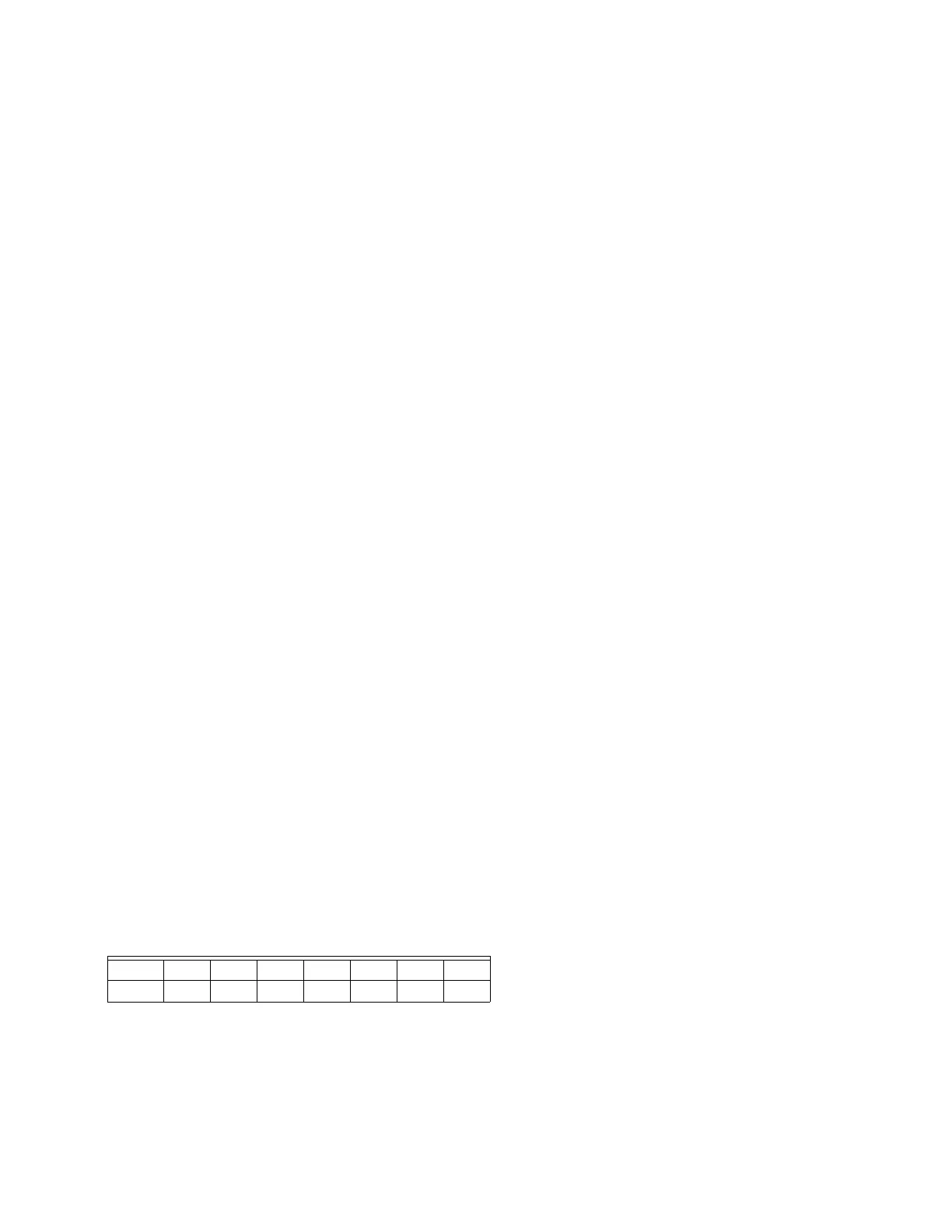SPYDER® BACNET® PROGRAMMABLE CONTROLLERS
7 62-0310—04
Communications
Each controller uses a BACnet MS/TP communications port.
The controller’s data is presented to other controllers over a
twisted-pair MS/TP network, which uses the EIA-485 signaling
standard capable of the following baud rates: 9.6, 19.2, 38.4,
76.8 or 115.2 Kilobits per second (configured at global
controller). The Spyder BACnet controllers are master devices
on the MS/TP network. Each Spyder BACnet controller uses a
high-quality EIA-485 transceiver and exerts 1/4 unit load on
the MS/TP network.
Cabling should be selected that meets or exceeds the BACnet
Standard which specifies the following: An MS/TP EIA-485
network shall use shielded, twisted-pair cable with
characteristic impedance between 100 and 130 ohms.
Distributed capacitance between conductors shall be less
than 100 pF per meter (30 pF per foot). Distributed
capacitance between conductors and shield shall be less that
200 pF per meter (60 pF per foot). Foil or braided shields are
acceptable. The Honeywell tested and recommended MS/TP
cable is Honeywell Cable 3322 (18 AWG, 1-Pair, Shielded,
Plenum cable), alternatively Honeywell Cable 3251 (22 AWG,
1-Pair, Shielded, Plenum cable) is available and meets the
BACnet Standard requirements (www.honeywellcable.com).
The maximum BACnet MS/TP network Bus segment length is
4,000 ft. (1,071 m) using recommended wire. Repeaters must
be used when making runs longer than 4,000 ft. (1,071 m). A
maximum of three repeaters can be used between any two
devices.
Setting the MS/TP MAC address
The MS/TP MAC address for each device must be set to a
unique value in the range of 0-127 on an MS/TP network
segment (address 0, 1, 2, & 3 should be avoided as they are
commonly used for the router, diagnostic tools, and as spare
addresses). DIP switches on the Spyder BACnet controller are
used to set the controller's MAC address.
To set the MS/TP MAC address of a Spyder BACnet
controller:
1. Find an unused MAC address on the MS/TP network to
which the Spyder BACnet controller connects.
2. Locate the DIP switch bank on the Spyder BACnet for
addressing. This is labeled MAC Address
3. With the Spyder BACnet Controller powered down, set
the DIP switches for the MAC Address you want. Add
the value of DIP switches set to ON to determine the
MAC address. See Table 2. Example, if only DIP
switches 1, 3, 5, and 7 are enabled the MAC address
would be 85 (1 + 4 + 16 + 64 = 85).
Setting the Device Instance Number
The Device Instance Number must be unique across the
entire BACnet system network because it is used to uniquely
identify the BACnet devices. It may be used to conveniently
identify the BACnet device from other devices during
installation. The Spyder BACnet Controllers Device Instance
Number is automatically set when it is added to a
WEBStation-AX project. The Device Instance Number can be
changed by the user, which may be necessary when
integrating with a third party or when attempting to replace an
existing controller and it is desired to maintain the existing
Device Instance Number.
To edit the Device Instance Number using WEBs AX:
1. Identify an unused Device Instance Number on the
BACnet Network, in the range of 0 - 4194302.
2. Open the Spyder Bacnet Device Mgr View
a. Double click on the BacnetNetwork located in the
Nav tree.
b. Select the Spyder Controller to be modified.
c. Click on the Edit button.
d. Enter an unused value in the Device Id field.
e. Select OK
3. Right Click on the Spyder Controller and select Actions
> Write Device Instance to complete the update
Termination Resistors
Matched terminating resistors are required at each end of a
segment bus wired across (+) and (-). Use matched precision
resistors rated 1/4W ±1% / 80 - 130 Ohms. Ideally, the value
of the terminating resistors should match the rated
characteristic impedance of the installed cable. For example, if
the installed MS/TP cable has a a listed characteristic
impedance of 120 Ohm, install 120 Ohm matched precision
resistors.
Shield Terminating
Following proper MS/TP cabling shield grounding procedures
is important to minimize the risk of communication problems
and equipment damage caused by capacitive coupling.
Capacitive coupling is caused by placing MS/TP cabling close
to lines carrying higher voltage. The shield should be
grounded on only one end of the MS/TP segment (typically
the router end). Tie the shield through using the SHLD
(terminal 4) on the Spyder BACnet Controller.
Sylk™ Bus
Sylk is a two wire, polarity insensitive bus that provides both
18 VDC power and communications between a Sylk-enabled
sensor and a Sylk-enabled controller. Using Sylk-enabled
sensors saves I/O on the controller and is faster and cheaper
to install since only two wires are needed and the bus is
polarity insensitive. Sylk sensors are configured using the
latest release of the Spyder Tool for WEBPro and
WEBStation.
Table 2. DIP Switch Values For MS/TP MAC Address.
DIP 7654321
VALUE 6432168421
