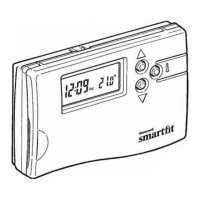11
4.4 Installer Setup Flowchart
or
LoT™ Display
Parameter
Number
Parameter
Value
4.5 OpenTherm® Setup and Information Display
OpenTherm PARAMETER Parameter
ID
LoT™ Display
Description
Default
Value
Range of
Values
Description [LoT™ Display Description]
Enable or Disable
OpenTherm
Ot OpenTherm 0 0, 1 0 = disabled
1 = enabled
[DISABLED]
[ENABLED]
Supply water temperature SUPPLY °C ---- 0 – 99 Supply water temperature [SUPPLY °C]
Water pressure PRESSURE ---- 0.0 - 4.0 Water pressure [PRESSURE]
Flame modulation % MODULATION ---- 0 – 100 Flame modulation % [MODULATION]
Central Heating Output
Temperature Limit
CL CH LIMIT 90 40 – 90 * Central heating water temperature limit [SET CH LIMIT]
Enable or Disable
OpenTherm Low Load Mode
LL LOW LOAD 1 0, 1 ** 0 = disabled
1 = enabled
[DISABLED]
[ENABLED]
Reset OpenTherm
parameters to defaults
rS OT RESET 1 0, 1 0 = do not reset
1 = default parameters
[NO RESET]
[RESET]
* this value may be further limited by the boiler
** the boiler may not allow low load operation
Note: When OpenTherm is enabled, BOILER binding is not possible and anything already bound in the BOILER binding slot is deleted (see page 16).
Refer to Honeywell Technical Help Desk for wireless OpenTherm possibilities using the R8810A OpenTherm receiver.
ST9520C has the facility for a direct low voltage communications connection to the boiler using the OpenTherm® protocol. If the boiler supports it,
OpenTherm allows the boiler’s gas valve to be controlled so the amount of heat provided exactly matches the varying demand. By reducing the flow
temperature to a minimum as it leaves the boiler, the return temperature is kept below the dew point (55°C) whenever possible, thus allowing the boiler
to operate in its most efficient condensing mode.
The OpenTherm control can be adjusted by setting some parameters in OpenTherm Setup mode. In addition, as OpenTherm is a communications
protocol, it is possible to view some operating metrics in this mode, such as supply water temperature, pressure, and flame modulation level. These
are shown in the table below.

