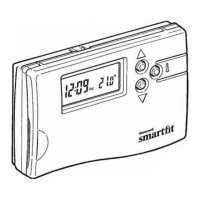12
To Enter Set OpenTherm Mode:
a. Enter Installer Modes (as described on page
9) and navigate to SET OPENTHERM mode. In
response to the query ‘SET OPENTHERM OK ?’,
press the button to enter SET OPENTHERM.
b. The first OpenTherm parameter ‘Ot’ is now
available to adjust. This allows you to enable
or disable OpenTherm communications. The
parameter ID is shown on the display separated by
a colon from the parameter value. If this parameter
is set=0, OpenTherm will not function and no other
OpenTherm parameters will be accessible.
c. You can change the parameter value by pressing
the or buttons. At this point the description
in the LoT™ Display will change and the parameter
value will flash. If you press the value will stop
flashing and be saved for use.
d. Press to move to the next parameter. If the
parameter is a Display parameter it does not have
an ID code. It cannot be adjusted but will simply
display the information supplied by the boiler.
e. Keep pressing to step around the list of available
parameters, and use or buttons to change
the parameter value, where allowed.
f. Any parameter changes that have been confirmed
with the button will be saved and used.
To Exit Set OpenTherm Mode:
You can exit Set OpenTherm Mode at any time by moving the slider to the next position and then back again to RUN.
4.5 OpenTherm® Setup and Information Display (cont.)
Only if OpenTherm is
enabled (Ot=1) will it be
possible to access the
other parameters
4.6 Set Service
‘SET SERVICE’
PARAMETER
Parameter
ID
LoT™ Display
Description
Default
Value
Range of
Values
Description [LoT™ Display Description]
Enable or disable service
alarm feature
AL SERV MODE 0 0, 1 0 = disabled
1 = enabled
[DISABLED]
[ENABLED]
Number of days till next
Service
d SERV DAYS 364 001 to
400
001….400
000 = service is overdue
[SET DAY COUNT]
Number of days for
advance warning
Ad DAYS NOTICE 28 0 to 28 0 …28 [SET DAYS NOTICE]
Action taken at time-out to ACTION TYPE 2 0, 1, 2 0 = no action,
1 = switch off,
2 = ‘prompt’ mode
[NO ACTION]
[SWITCH OFF]
[PROMPT MODE]
Number of EXTRA HOUR
button presses allowed in
‘Prompt’ mode
bP 1HR BOOSTS uL uL,
1 to 99
uL = unlimited number,
1…99 = specified number of button
presses, after which unit switches off
[NUM BOOSTS]
Enable telephone call
number display
tC SHOW
PHONE
0 0, 1 0 = disabled
1 = enabled
[DISABLED]
[ENABLED]
Enter contact telephone
STD code
St STD CODE ------- 1 When a or button is first pressed the LoT™ Display
shows a row of dashes which can be adjusted using or
buttons, then verified using the button.
Enter contact telephone
number
nu NUMBER --------- 1 When a or button is first pressed the LoT™ Display
shows a row of dashes which can be adjusted using or
buttons, then verified using the button.
* Reset ‘SET SERVICE’
parameters to default values
rS ALRM RESET 1 0,1 0 = do not reset
1 = default parameters
[NO RESET]
[RESET]
* This parameter by default has a value of 1, unless any other parameter is adjusted, when it will change to 0. Set it to 1 to reset all parameters
back to defaults
Set Service parameters are listed in the table below, along with a description of the options that are possible. Most are only displayed if Service is
enabled i.e. parameter AL is set = 1.

