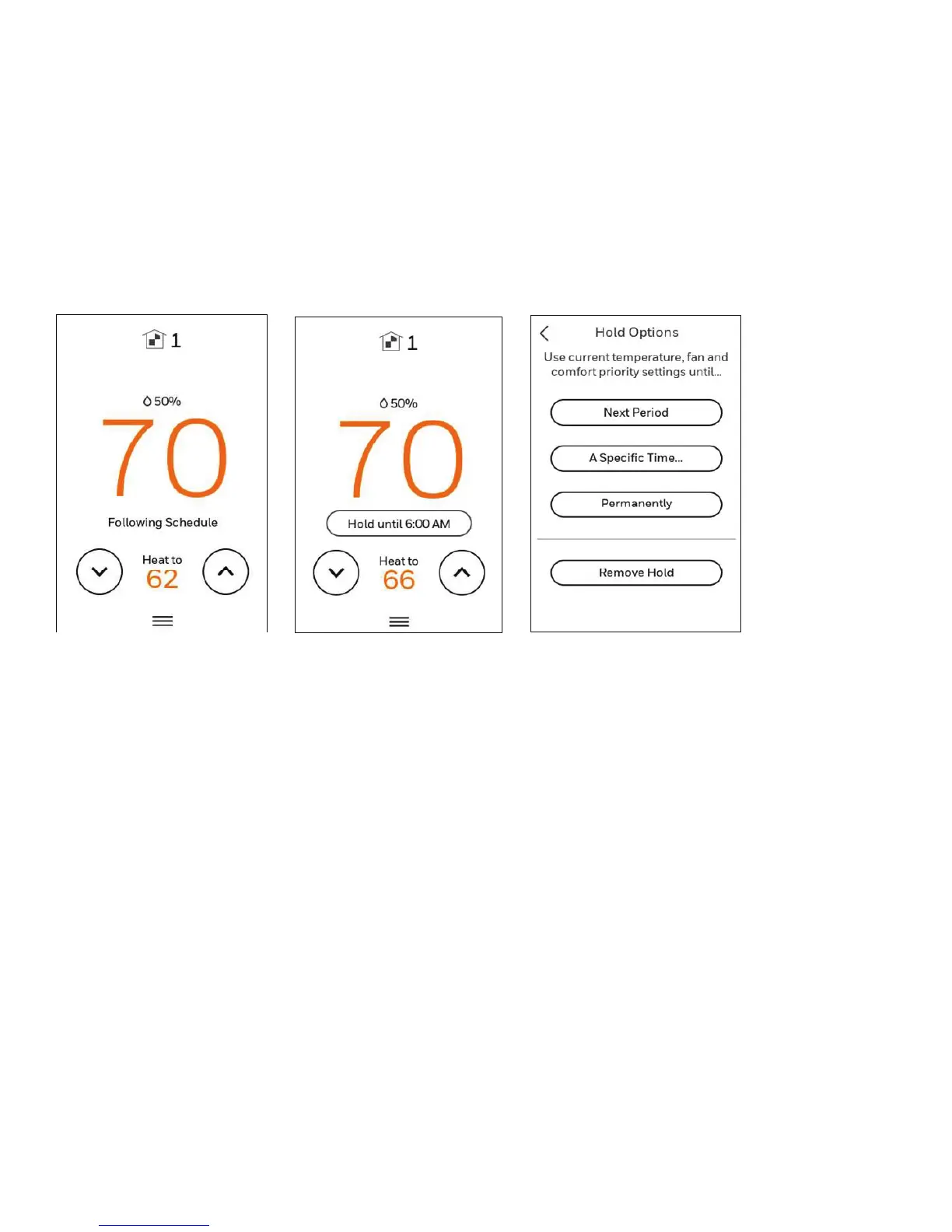17 33-00428–01
Schedule override on Device
With thermostat in heat, cool, auto, or em heat mode, press the up or down arrow to change the setpoint. (if thermostat is in auto
mode, you need to press “heat to” or “cool to” first).
If scheduling is enabled it will say “Hold until” and show a time at the bottom of the screen. Touch this.
Display says “Use current temperature, fan, and comfort priority settings until…”
Options are:
• Next Period
• A Specific Time
• Permanently
• Remove hold
Choose the appropriate option. If you chose “A Specific time” Select the time you want to hold to.
Press “Done” to return to Home screen.
