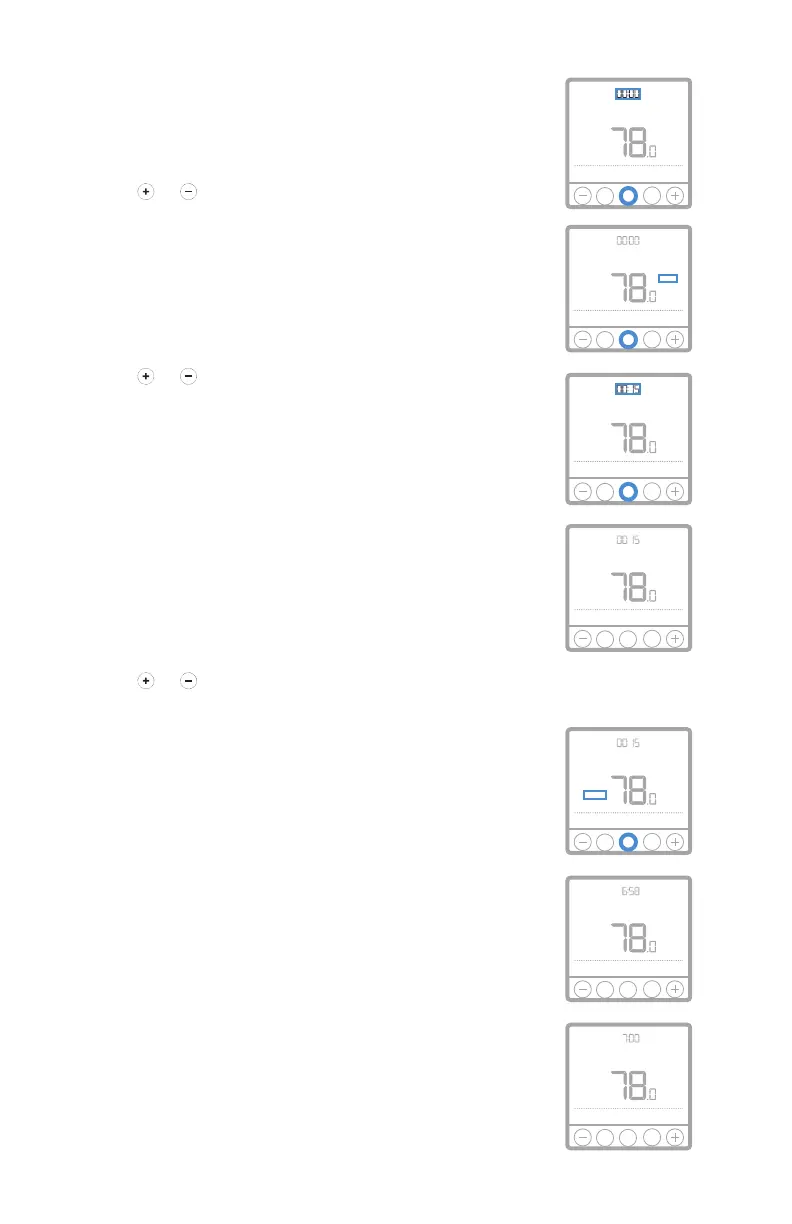3
Timer mode settings
1 When Timer mode is selected, Time to ON is
requested to set a delay for ON if desired.
Select 00:00 if no delay is desired.
2 Fan mode is requested and can be cycled
using or buttons, then Select button to
confirm.
Fan modes:
‒ High Cool
‒ Low Cool
‒ High Vent
‒ Low Vent
3 Running Time is requested to set an operation
length and can be increased or decreased
using or buttons in 15 minute intervals,
then Select button to confirm.
NOTE: Pre-wet status will vary with Configuration
settings. If ON, Pump Only will start for 2 minutes
before it goes to selected Fan mode.
NOTE: Pump only is not available for direct
selection and it depends on Pre-wet status.
NOTE: Clock is replaced by a temporizer during
Timer Operation.
4 After Timer mode settings are completed, Fan
button can be used to change Fan mode from
Home screen.
5 After Timer mode settings are completed, Time
to ON, Fan mode and Running Time can be modified
using or buttons from Home screen.
1 When Schedule mode is selected, the
configuration settings for programming
are used and go to Home screen without
requesting additional settings.
2 When Pre-wet is ON, Pump Only mode will
start 2 minutes earlier than ON time (i.e.
7:00).
3 While Schedule mode is running, Fan button
can be used to change Fan mode from Home
screen.
Schedule mode settings
MCR37425
Mode
Select
Back
Timer
P
re
-
Wet
O
n
M
on
Time to ON
MCR37426
Mode
Select
Back
Timer
Hi
C
ool
P
re
-
Wet
O
n
M
on
Time to ON
MCR37427
Mode
Select
Back
Timer
Hi
C
ool
P
re
-
Wet
O
n
M
on
Ru
nni
ng
Time
M37428
Mode
Menu
Fan
Timer
Hi
C
ool
P
re
-
Wet
O
n
M
on
Ru
nni
ng
Time
MCR37429
Mode
Select
Back
Schedule
Hi
C
ool
P
re
-
Wet
O
n
M
on
Ru
nni
ng
Time
NOTE: Pre-wet status will vary with
Configuration settings. If ON, Pump Only will
start for 2 minutes before it goes to selected
Fan mode.
NOTE: Pump only is not available for direct
selection and it depends on Pre-wet status.
M37430
Mode
Menu
Fan
Schedule
P
u
mp
O
nly
P
re
-
Wet
O
n
M
on
PM
M37431
Mode
Menu
Fan
Schedule
Hi
C
ool
P
re
-
Wet
O
n
M
on
PM
