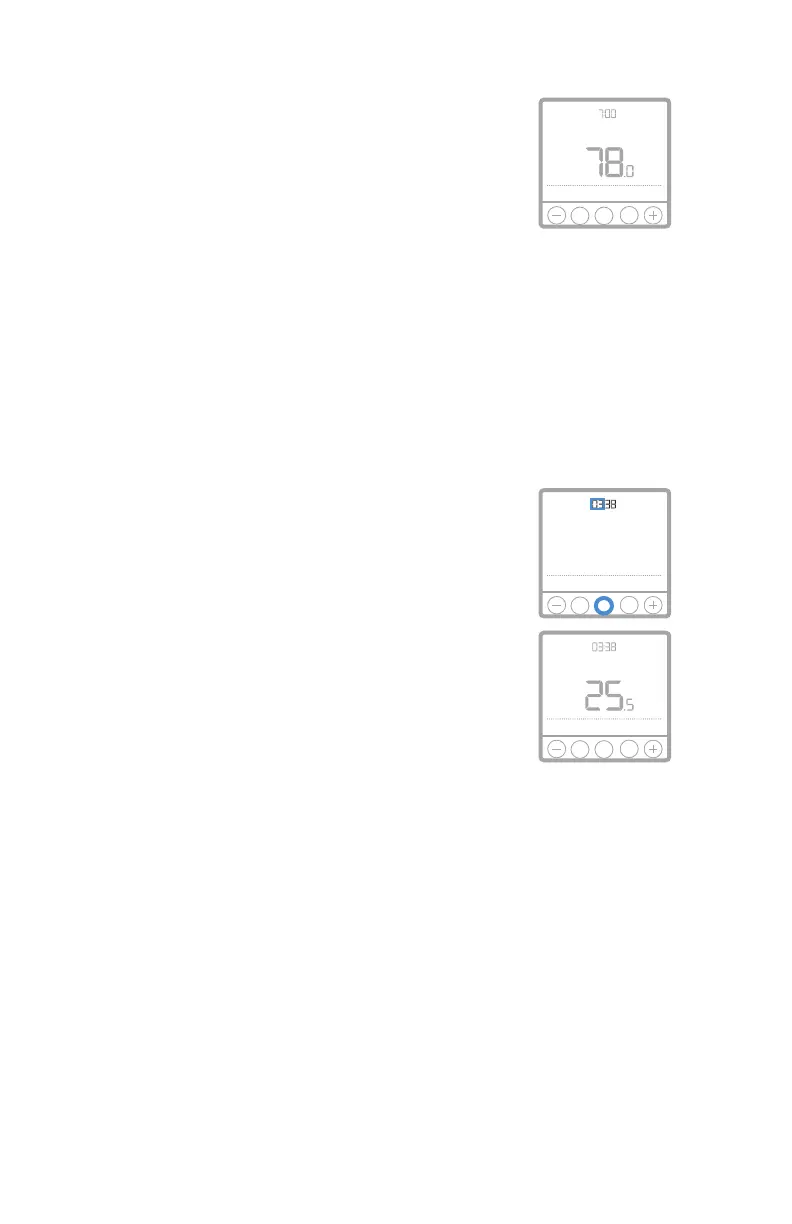6
1 At Home screen, press the Fan button to
change the Fan mode.
2 Once at the desired Fan mode, no further
action is needed. The new Fan Mode will be
held until the next scheduled time period
begins but it will not change the schedule
saved in the PROG menu.
Program schedule override
Blackout recovery protection
Damage can occur if the swamp cooler is
restarted too soon after shutdown. This
thermostat goes to the initial configuration
set up screen, keeping the swamp cooler OFF.
After completing the initial configuration, the
thermostat goes to the Home screen in OFF
waiting for a System mode selection.
Wait 5 minutes in OFF mode before using
the System mode selection to turn the cooler
ON. This gets an accurate room temperature
measurement.
This waiting period is recommended every
time the unit is restarted due to a blackout or
removing the thermostat from the wall plate.
M37442
Mode
Menu
Fan
Schedule
Hi
C
ool
P
re
-
Wet
O
n
M
on
PM
MCR37443
Select
Back
M37444
Mode
Menu
Off
P
re
-
Wet
O
n
M
on
