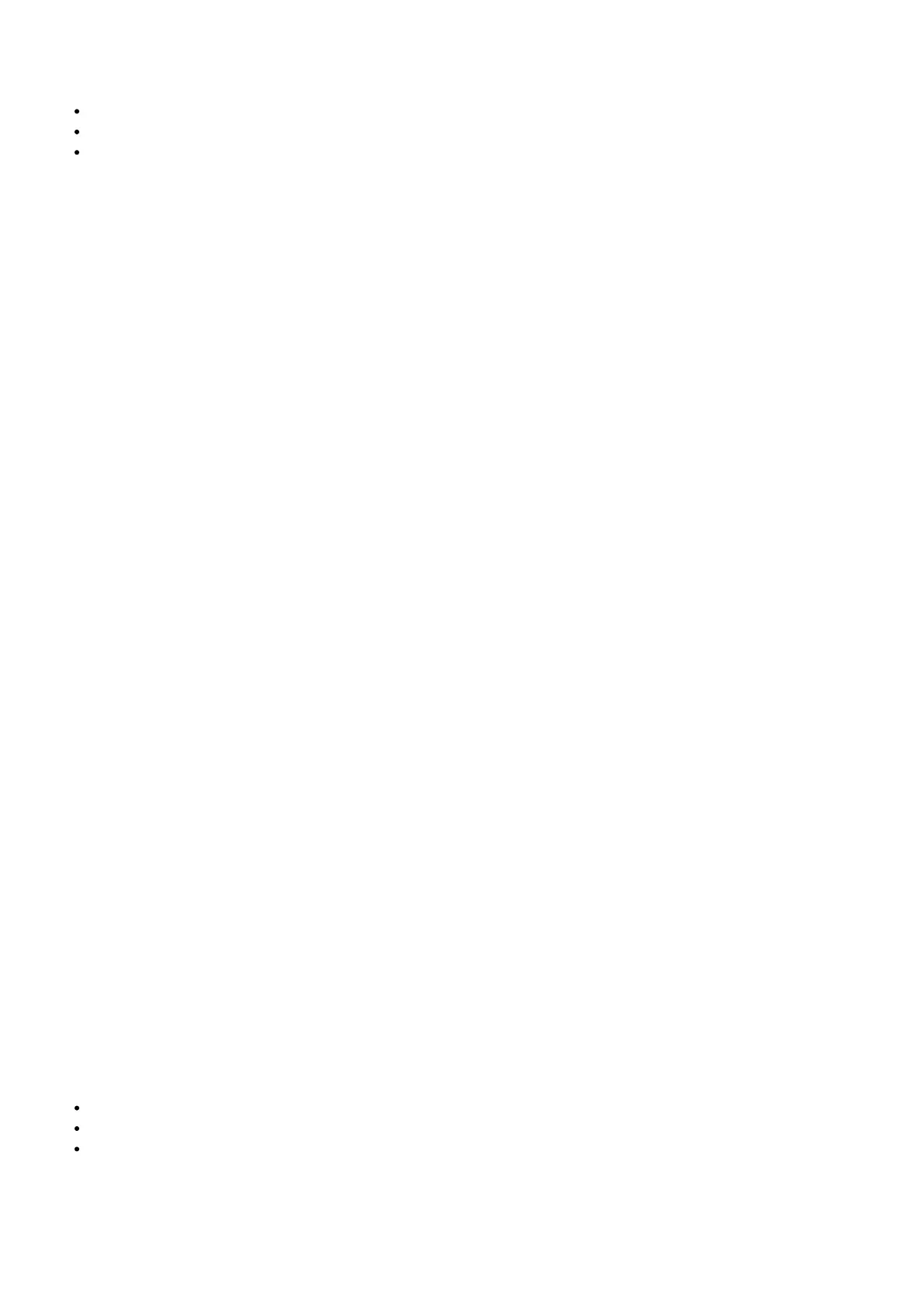An “Unexpected Error Occurred” indicates one or more of the connection / registration steps failed. Please verify the
following:
You are connected to your home Wi-Fi on your mobile device and airplane mode is on (not using mobile data).
You are within 5-10 feet of the thermostat throughout the connection process.
Your mobile device has the most recent version of the Honeywell Home mobile app, and is running the latest
OS/iOS version.
Once these steps are completed, force close and reopen the Honeywell Home app and try again.
If I have an ENERGY STAR certified thermostat, what can I expect to see from the manufacturer?
All registered users of WiFi thermostats will receive a Honeywell Home Monthly Energy Report. This will show you
how many hours your system ran each month, and ways you can help save energy.
How do I setup and configure my thermostat to work with Apple HomeKit?
1. Install any HomeKit-enabled thermostat and connect it to WiFi. Check for compatible thermostats at
https://www.resideo.com/us/en/smart-home-partners/.
2. Open the Apple Home app, tap Add Accessory to begin setup of your thermostat.
3. Control your thermostat through Siri and Home App routines.
Do the T5/T6 Pro Wi-Fi model thermostats require a “C” wire?
The T5/T6 pro Wi-Fi thermostats do require a common wire, also known as a “C” wire.
The “C” or common wire allows the thermostat to power itself, instead of using batteries. It must be connected to the
C or common terminal on the furnace control board.
How do I know Energy care is working?
Your energy consumption is dependent on many dynamic variables such as the weather and efficiency of your
HVAC system, and it is even very difficult for our data scientists to isolate an individual’s savings month over month
or year over year. While Resideo Energy Care is making its largest adjustments when you shouldn’t notice, there still
should be times when you can see the setpoint being adjusted. If your thermostat is on a Permeant Hold or you
paused the service in the Connected Saving portal, then Resideo Energy Care will not be able to make adjustments.
What are the other benefits with Energy Care?
Since Resideo Energy Care is so focused on comfort after periods of energy savings, customers are often more
comfortable with the service enabled than with their previous standard programed setpoints. For example, on very
cold afternoons Resideo Energy Care is going to turn the heat back up sooner than what when the programmed
schedule would kick in. Also since the majority of Resideo Energy Care’s energy savings are coming from reducing
the amount of time the heating and cooling system runs each day, it can often extend the lifetime of those systems.
What mobile devices can I use with my Lyric thermostat?
The Lyric app, now known as the Honeywell Home app, is available for iOS and Android smart phones and tablets.
Location based events such as geofence triggers will only work with smart phones. We suggest always checking the
applicable app store (i.e. Google Play, Apple App Store) for compatibility using the device that you will install the app
on.
iOS: The Honeywell Home app is only supported in iOS 10 or later devices
Android: The Honeywell Home app is supported in Android 4 and above
Blackberry & Microsoft: The Honeywell Home app is not supported in these devices
How long will it take for Resideo Energy Care to kick in and deliver some benefits?
Resideo Energy Care should start making adjustments to your thermostat the day after signing up, then after about a
week it should be more dialed into understanding your home and comfort patterns.
