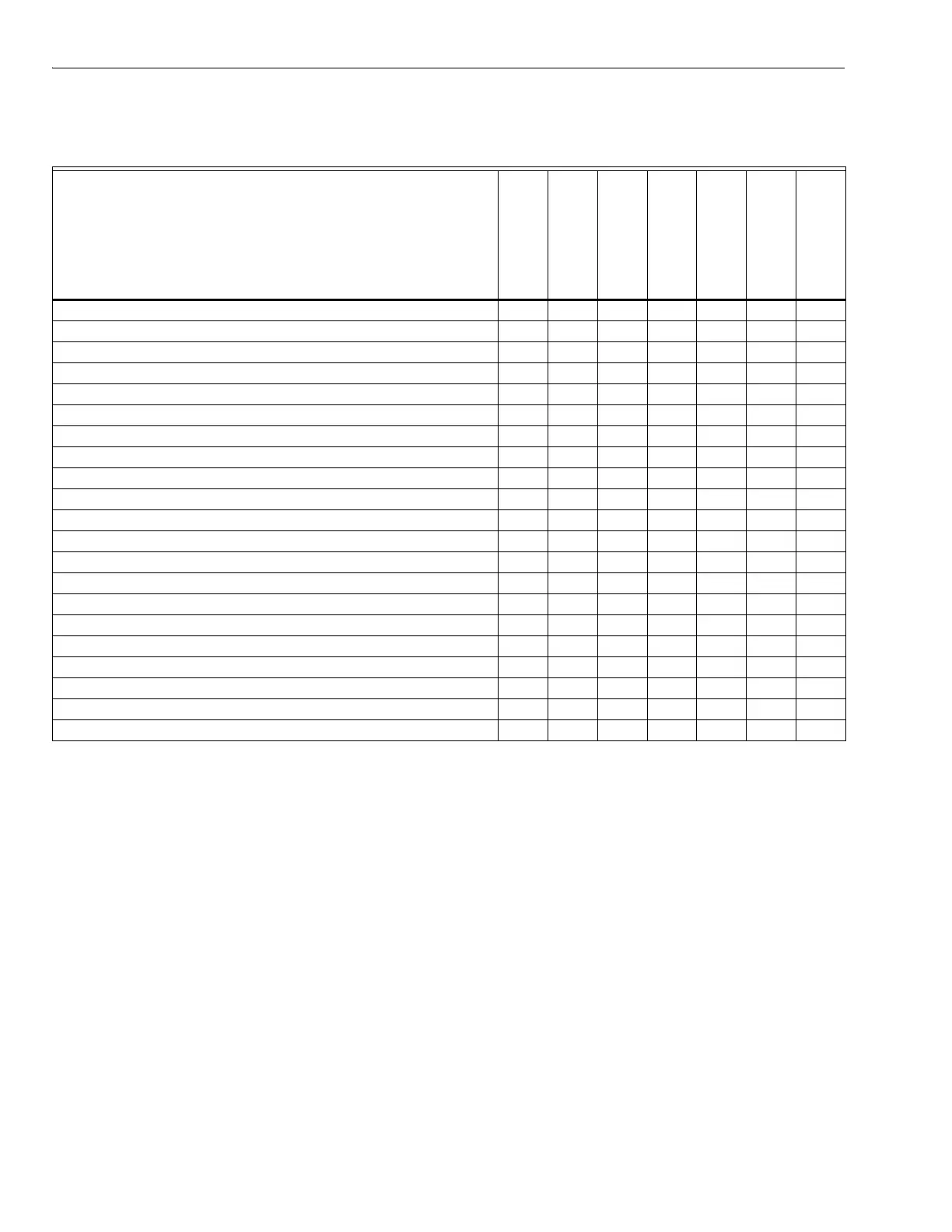T7350 COMMERCIAL PROGRAMMABLE THERMOSTAT
63-4368 20
APPENDIX A - NETWORK TOOLS & WORKSTATIONS
Table 12. T7350H Operational Support.
Network Tools & Workstations
Summary of
T7350H Operational Support
LONSPEC™
LONSTATION™
W7760B -
XL15B
Cmd Display -
S7760
CARE
LNS Plugin
DataMon
Device Configuration X X X
View & Modify Weekly Schedule X X X X X
View & Modify Holiday Schedule X X X X X
Data Monitoring XXXXXX
Command Outputs to Manual Value X X X X
Override System Delays X X X X
Room Temperature Calibration X X X
Command Occupancy Override XXXXXX
Command Fan Operation (On Auto) X X X X
Command System Mode (off, auto, heat, cool) X X X X
View & Modify Temperature Setpoints XXXXXX
Report T7350 alarm data XXXX
Network Time Scheduler for T7350 Devices X
Generate Trend & Log files with T7350 data X
User defined T7350 analog & digital alarms X
Update T7350 Time Clock XXXXXX
Set T7350 as network Time Master X
View T7350 Cover Firmware Version X X X
Update T7350 Cover Firmware X
View T7350H SubBase Firmware Version X X X
Update T7350H SubBase Firmware X
