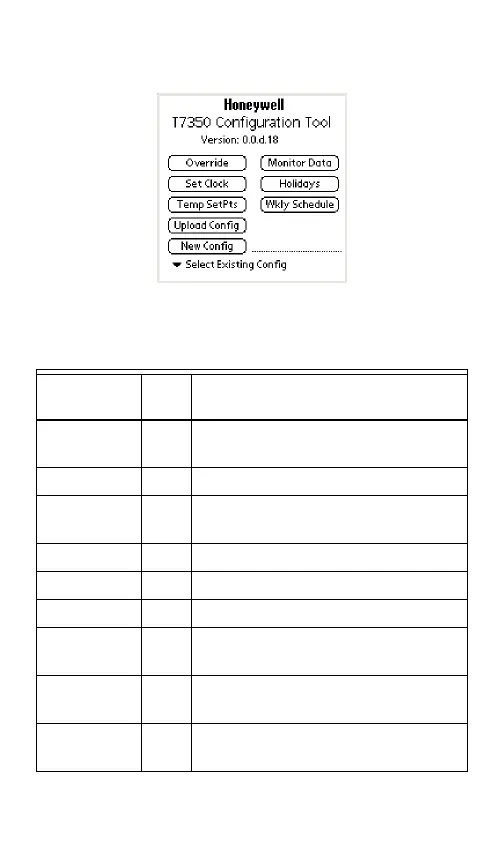63-2606 2
Fig. 1. Opening screen.
Table 1. Opening Screen Options.
Function
TIM
Req’d Description
Override X Manually override digital and analog
outputs. Enable/Disable output delays.
Set Clock X Set T7350 real time clock date/time.
Temp SetPts X Upload current setpoints. Modify values
and download to the T7350.
Upload Config X Upload configuration and display results.
New Config Create new configuration set.
Monitor Data X Monitor T7350 diagnostic data.
Holidays X Upload, modify, download Holiday
schedule
Wkly Schedule X Upload weekly schedule. Select, create
or save schedule and download.
Select Existing
Config
Select an existing configuration set and
display the results.
