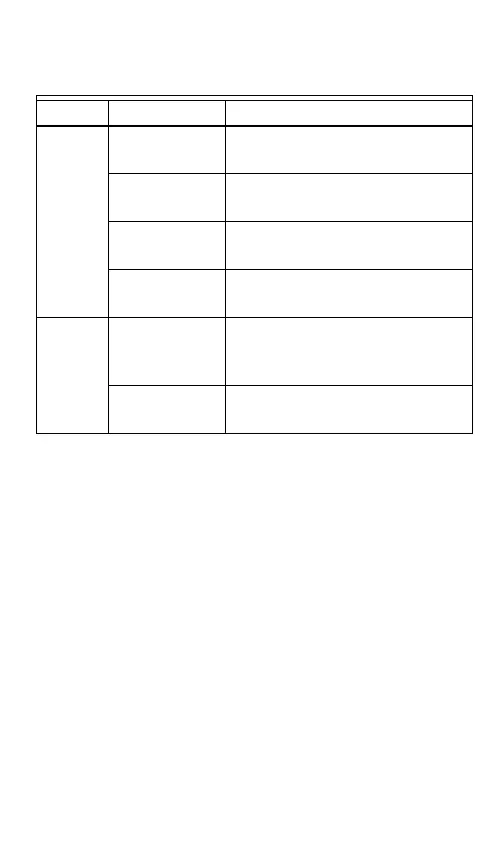63-2606 8
FREQUENTLY ASKED QUESTIONS
How do I exit the configuration application?
Tap the silk screen Home, or press a dedicated PDA
function pushbutton. The current configuration is
saved and the configuration application is closed.
I do not like some of the default configuration
settings. How do I change them?
Default settings exist for: basic thermostat (e.g.: °F/°C),
Weekly Schedule, and Holiday Schedule configura-
tions. Use the following command sequence: Opt,
User Pref, Change Lock Defaults to No, tap OK.
The user can now modify and save defaults.
Sched Wkly Sched Select, create, save, or download a
weekly schedule.
Recovery Configure startup recovery
parameters.
Holiday Select, create, save, or download a
holiday group.
DayLightSav Configure Daylight Saving start and
end date/time.
Opt User Pref Set preferences, including:
units (°C/°F), OS alert message (on/
off), and lock defaults (on/off).
About Application version number and
contact information.
Table 3. Advanced Functions. (Continued)
Menu Function Description
