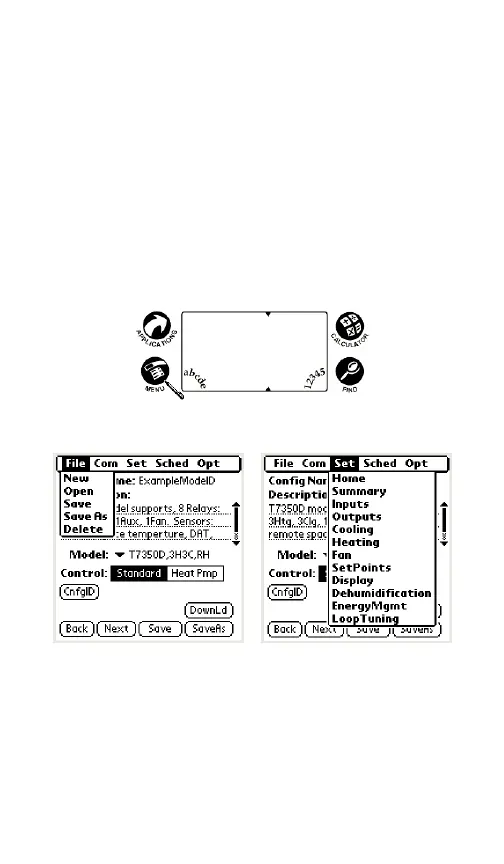5 63-2606
Advanced Navigation
Advanced navigation is designed for expert level
users. It allows direct access to any thermostat
configuration screen:
1. Tap either the title tab or the silk screen menu
icon (see Fig. 6).
2. The tool replaces the title tab with the Advanced
Navigation menu (see Fig. 7).
3. Perform desired tasks. See Table for available
functions.
Fig. 6. Tap the menu icon.
Fig. 7. Advanced Navigation menu.
