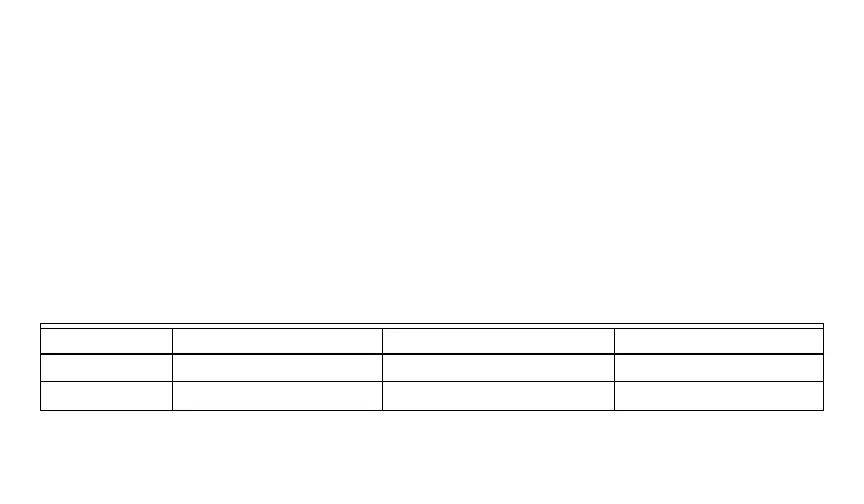3 63-2652—01
SETTINGS
Using Thermostat Keys
The thermostat keys are used to:
• set current time and day,
• program times and setpoints for heating and
cooling,
• override the program temperatures,
• display present setting,
• set system and fan operation,
• perform simple configuration.
NOTE: See Fig. 1 for keypad information.
Setting Temperature
Refer to Table 1 for default temperature
setpoints. See Programming section for
complete instructions on changing these.
Table 1. Default Setpoints.
Control Occupied Not Occupied Standby
Heating 70°F (21°C) 55°F (13°C) 67°F (19°C)
Cooling 75 °F (24 °C) 85 °F (29 °C) 78 °F (26 °C)
63-2652_A.fm Page 3 Monday, May 10, 2010 4:21 PM
