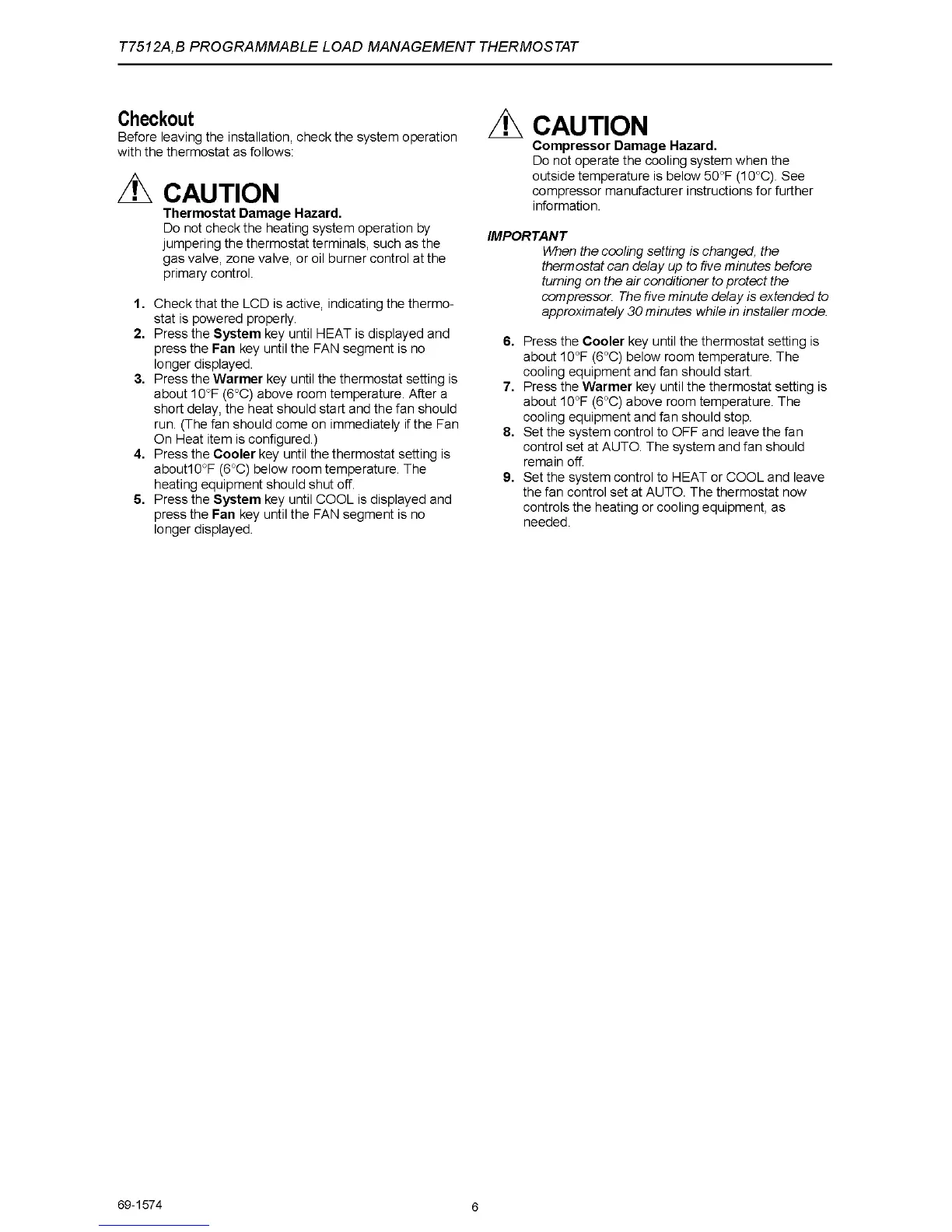T7512A,B PROGRAMMABLE LOAD MANAGEMENT THERMOSTAT
Checkout
Before leaving the installation, check the system operation
with the thermostat as follows:
A CAUTION
Thermostat Damage Hazard.
Do not check the heating system operation by
jumpering the thermostat terminals, such as the
gas valve, zone valve, or oil burner control at the
primary control.
1. Check that the LCD is active, indicating the thermo
stat is powered properly.
2. Press the System key until HEAT is displayed and
press the Fan key until the FAN segment is no
longer displayed.
3. Press the Warmer key until the thermostat setting is
about 10°F (6°C) above room temperature. After a
short delay, the heat should start and the fan should
run. (The fan should come on immediately if the Fan
On Heat item is configured.)
4. Press the Cooler key until the thermostat setting is
about10°F (6°C) below room temperature. The
heating equipment should shut off.
5. Press the System key until COOL is displayed and
press the Fan key until the FAN segment is no
longer displayed.
A CAUTION
Compressor Damage Hazard.
Do not operate the cooling system when the
outside temperature is below 50°F (10°C). See
compressor manufacturer instructions for further
information.
IMPORTANT
When the cooling setting is changed, the
thermostat can delay up to five minutes before
turning on the air conditioner to protect the
compressor. The five minute delay is extended to
approximately 30 minutes while in installer mode.
6. Press the Cooler key until the thermostat setting is
about 10°F (6°C) below room temperature. The
cooling equipment and fan should start.
7. Press the Warmer key until the thermostat setting is
about 10°F (6°C) above room temperature. The
cooling equipment and fan should stop.
8. Set the system control to OFF and leave the fan
control set at AUTO. The system and fan should
remain off.
9. Set the system control to HEAT or COOL and leave
the fan control set at AUTO. The thermostat now
controls the heating or cooling equipment, as
needed.
69-1574
6
