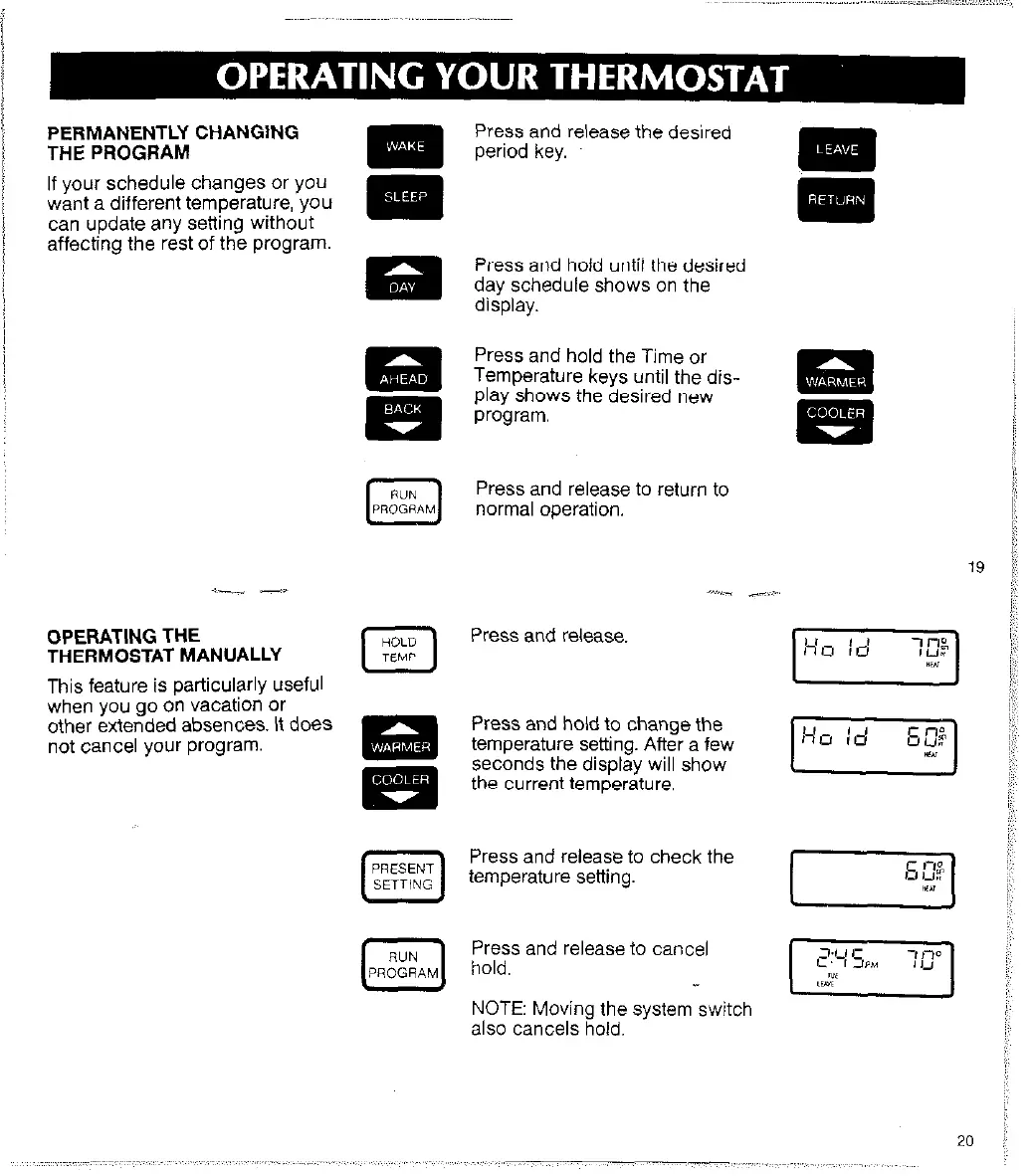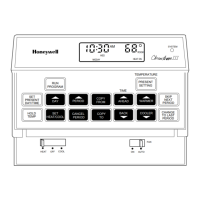PERMANENTLY CHANGING
THE PROGRAM
If your schedule changes or you
want a different temperature, you
can update any setting without
m
affecting the rest of the program.
OPERATING THE
THERMOSTAT MANUALLY
HOLD
0
TEMP
This feature is particularly
USefUl
when you go oh vacation or
other extended absences. It does
not cancel your program.
PRESENT
L-l
SE71IW.X
RUN
0
PROGRAM
Press and release the desired
period key.
Press and hold until the desired
day schedule shows on the
display.
Press and hold the Time or
Temperature keys until the dis-
play shows the desired new
program.
Press and release to return to
normal operation.
Press and release.
Press and hold to change the
temperature setting. After a few
seconds the display will show
the current temperature.
Press and release to check the
temperature setting.
Press and release to cancel
hold.
NOTE: Moving the system switch
also cancels hold.
