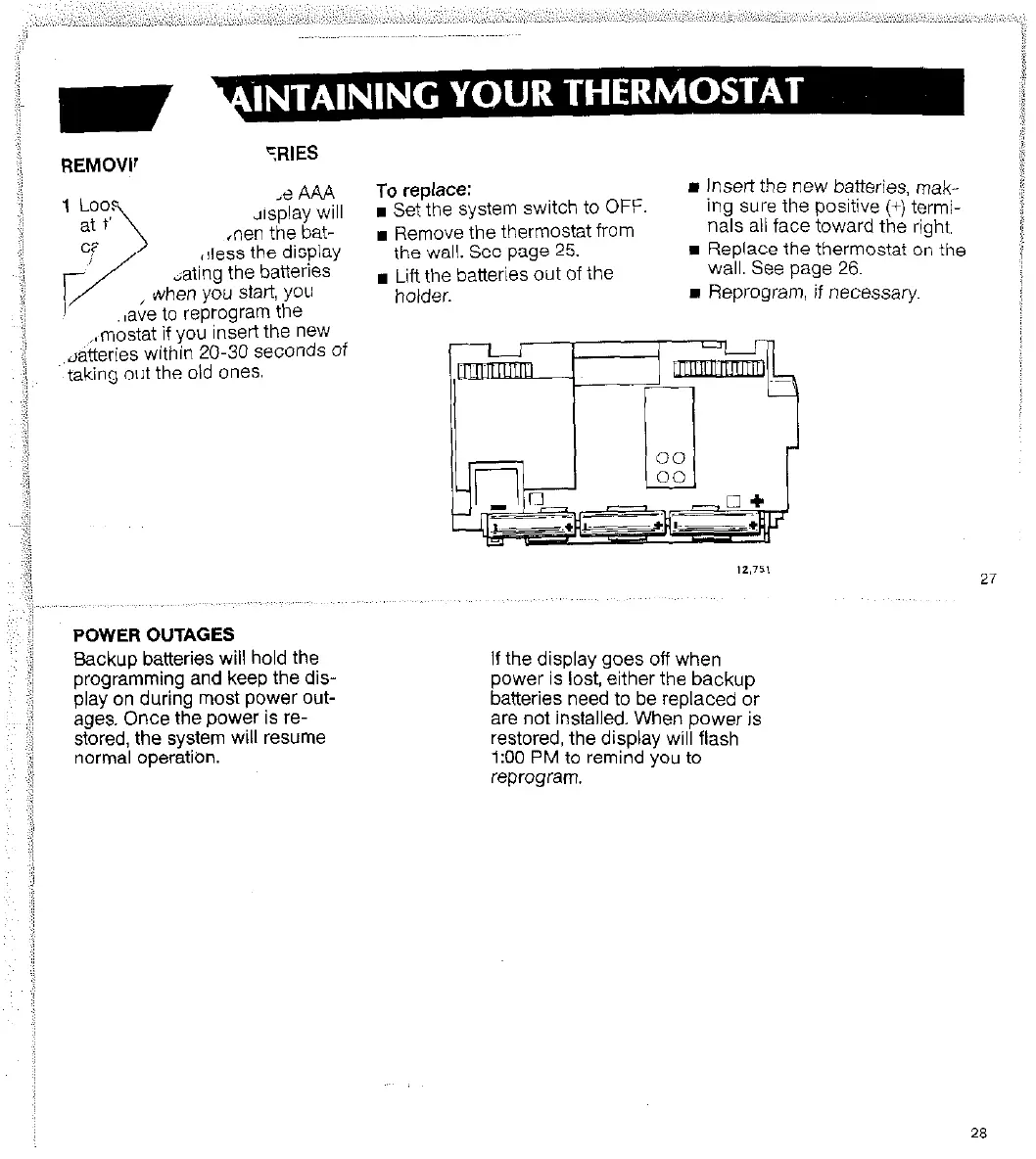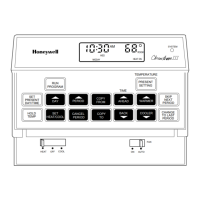REMOVI’
FRIES
A3 AAA
To replace:
n
Insert the new batteries, mak-
misplay will
, Set the system switch to OFF.
ing sure the positive (+) termi-
,nen the bat- . Remove the thermostat from
nals all face toward the right.
,tless the display the wall. See page 25.
n
Replace the thermostat on the
;ating the batteries
n
Lift the batteries out Of the
wall. See page 26.
, Nhen you start, You
holder.
n
Reprogram, if necessary
,ave to reprogram the
..mostat if you insert the new
&eries within 20-30 seconds of
taking out the old ones.
POWER OUTAGES
Backup batteries will hold the
programming and keep the dis-
play on during most power out-
ages. Once the power is re-
stored, the system will resume
normal operation.
If the display goes off when
power is lost, either the backup
batteries need to be replaced or
are not installed. When power is
restored, the display will flash
I:00 PM to remind you to
reprogram.
28
