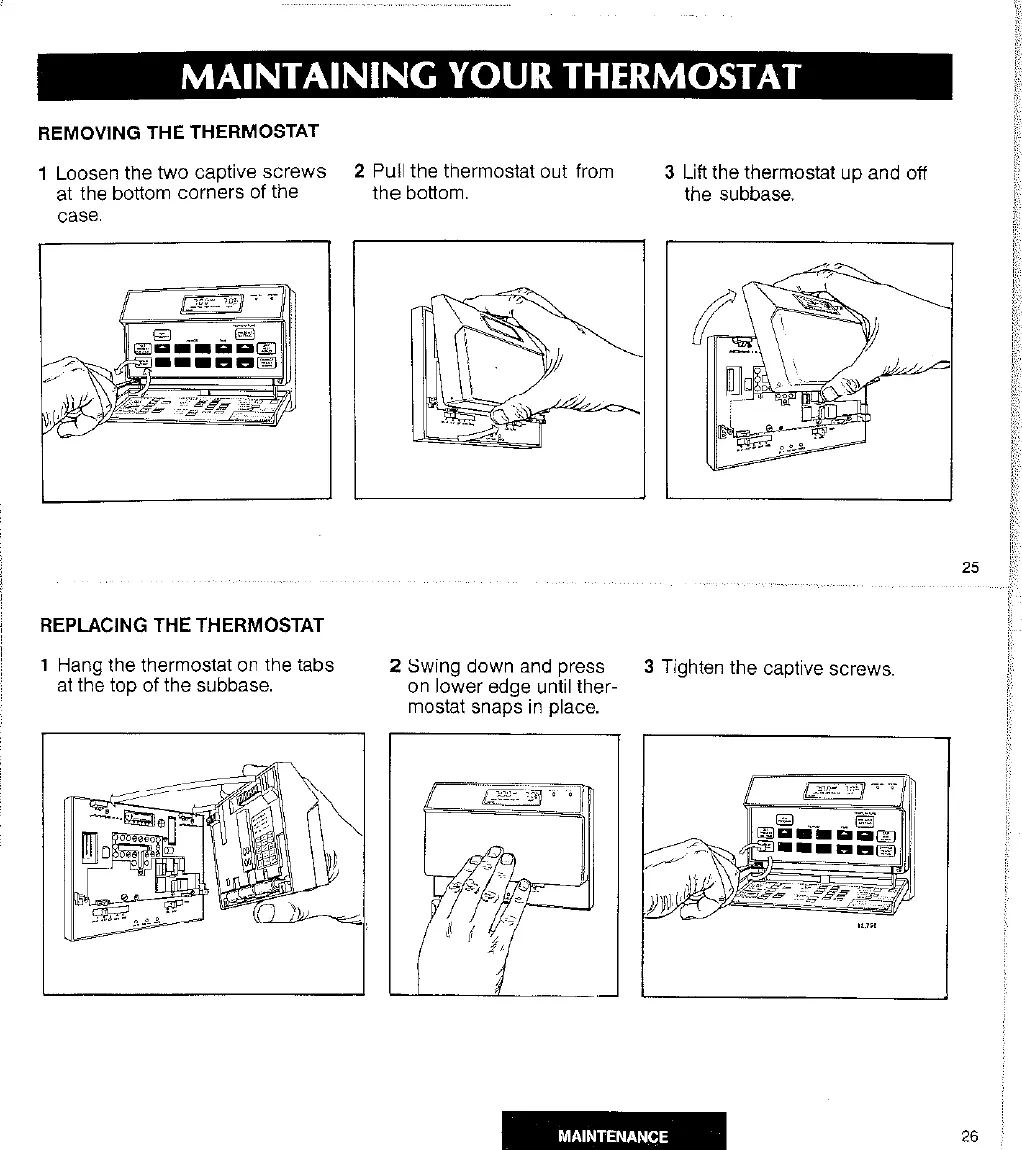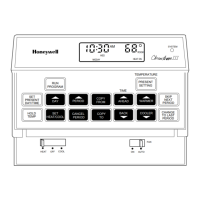REMOVING THE THERMOSTAT
1 Loosen the two captive screws
2 Pull the thermostat out from 3 Lift the thermostat UD and off
at the bottom corners of the
case.
:1
the bottom. the subbase.
I I I
REPLACING THE THERMOSTAT
1 Hang the thermostat on the tabs
at the top of the subbase.
2 Swing down and press
on lower edge until ther-
3 Tighten the captive screws,
mostat snap5 in place.
