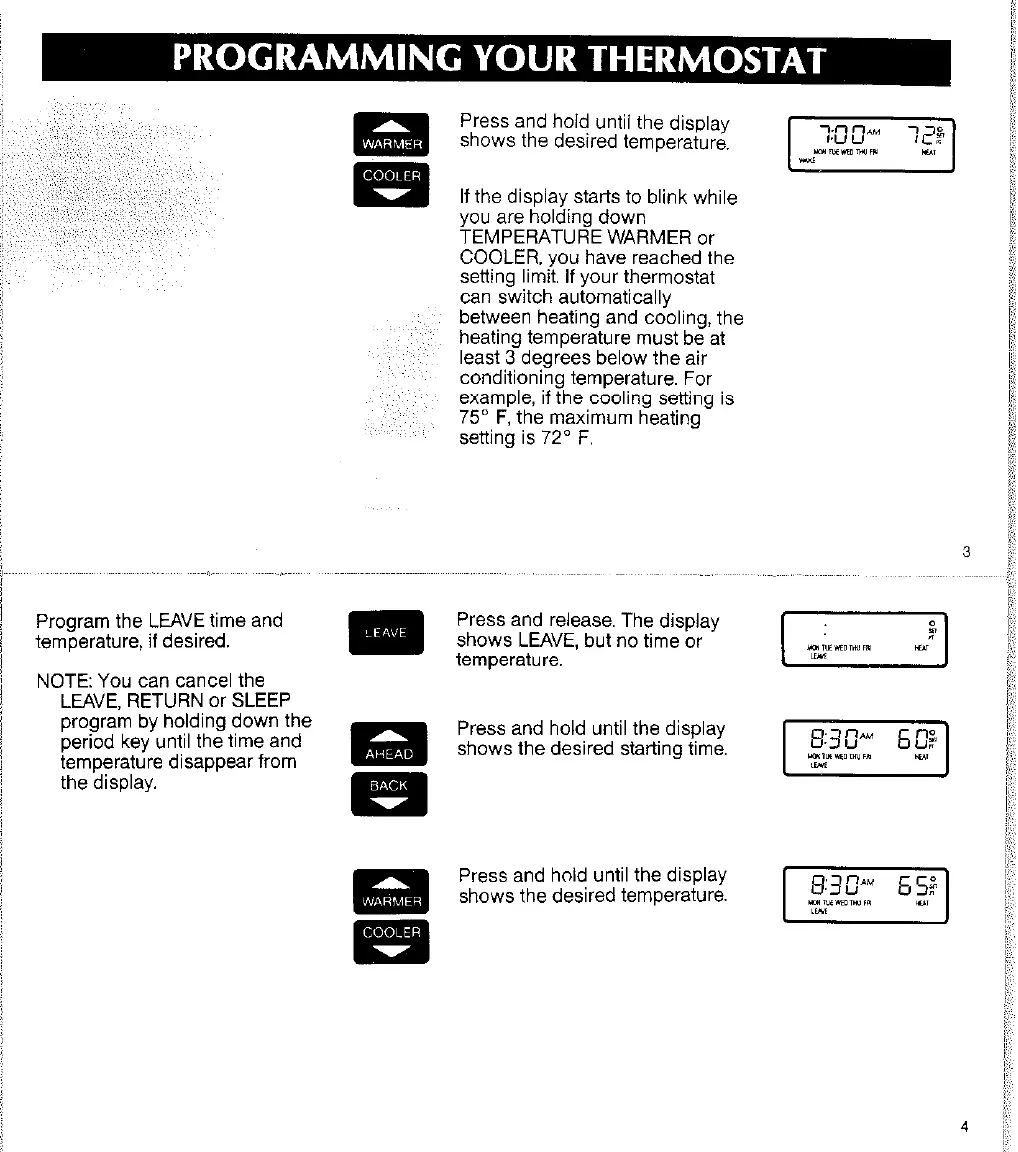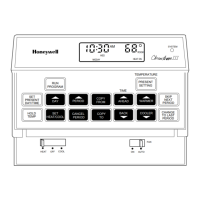Press and hold until the display
shows the desired temperature.
If the display starts to blink while
you are holding down
TEMPERATURE WARMER or
COOLER, you have reached the
setting limit. If your thermostat
can switch automatically
between heating and cooling, the
heating temperature must be at
least 3 degrees below the air
conditioning temperature. For
example, if the cooling setting is
75” F, the maximum heating
setting is 72” F.
Program the LEAVE time and
temperature, if desired.
NOTE: You can cancel the
LEAVE. RETURN or SLEEP
program by holding down the
period key until the time and
temperature disappear from
the display.
Press and release. The display
shows LEAVE, but no time or
temperature.
M
Press and hold until the display
. .
shows the desired starting time.
-.
El
Press and hold until the display
shows the desired temperature.
4
