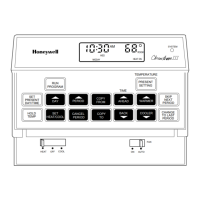Use the WARMER/COQLER
keys to set the temperature.
Set the cooling temperatures for
m
Press and hold until SUN
the SUNDAY schedule. Use the ,.
appears on the display.
same procedure as for
weekdays.
m
Press WAKE, LEAVE, RETURN or
SLEEP to select the time period.
Use the WARMER/COOLER
keys to set the temperature.
You have completed program-
ming the cooling temperatures.
Press and release to start the
program.
Go to Step 4.

