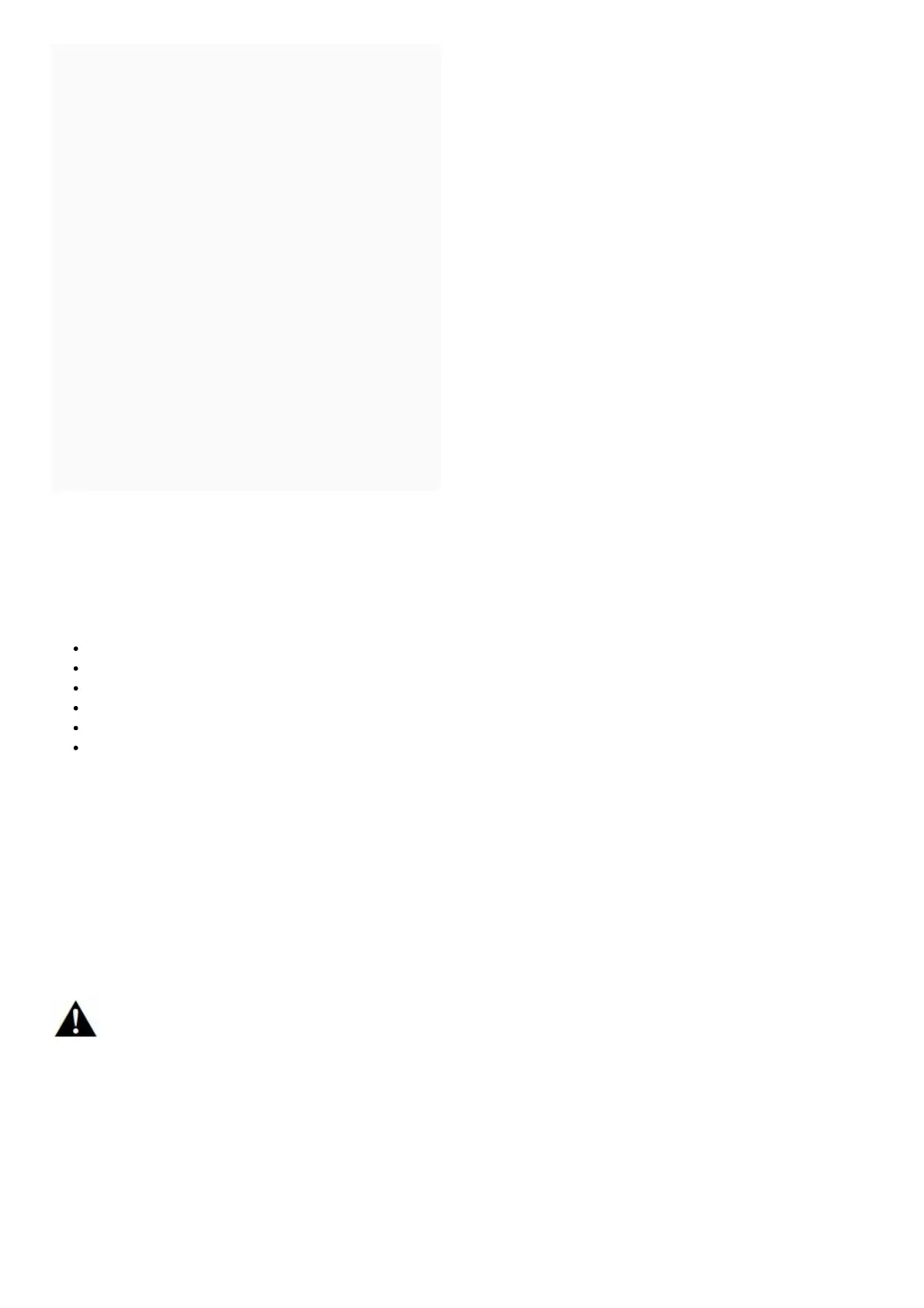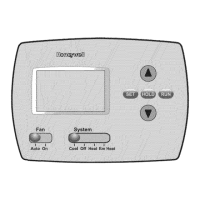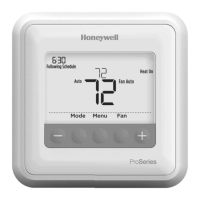Contents [ hide
1 About your new thermostat
2 This thermostat is ready to go!
3 A quick reference to controls
4 A quick reference to display screen
5 Set the time and day
6 System switch
7 Fan switch
8 Save money by setting program schedules
9 Energy-saving settings for maximum cost
savings
10 To adjust program schedules
11 Program schedule override (temporary)
12 Program schedule override (permanent)
13 Adaptive Intelligent Recovery (AIR)
14 Built-in compressor protection
15 About your new ther
16 In case of difficulty
17 Customer assistance
18 File Downloads
19 Related Manuals
About your new thermostat
Your new thermostat has been designed to give you many years of reliable service and easy-to-use, push-button climate
control.
Features
Separately programmable weekday/weekend schedules.
One-touch temp control overrides program schedule at any time.
Energy-saving settings for maximum cost savings.
The large, clear, backlit display is easy to read.
Displays both room temperature and temperature settings.
Built-in compressor protection.
This thermostat is ready to go!
Your new thermostat is pre-programmed. Just set the time and day. Then check the settings below and change if
needed:
1. Set time and day (required for proper operation) ………………………… See page 6
2. Select system setting: Preset to Off ……………………………………………. See page 7
3. Select fan setting: Preset to Auto ………………………………………………… See page 8
4. Program schedules: Preset to energy-saving levels (assumes you wake at 6 am, leave at 8 am, return at 6 pm and
sleep at 10 pm) …………………………………………………. See pages 11-13
ONE-TOUCH TEMP CONTROL: You can override the program schedule at any time, and manually adjust the
temperature (see pages 12-13).
A quick reference to controls
temperature adjustment (see page 11-13)
