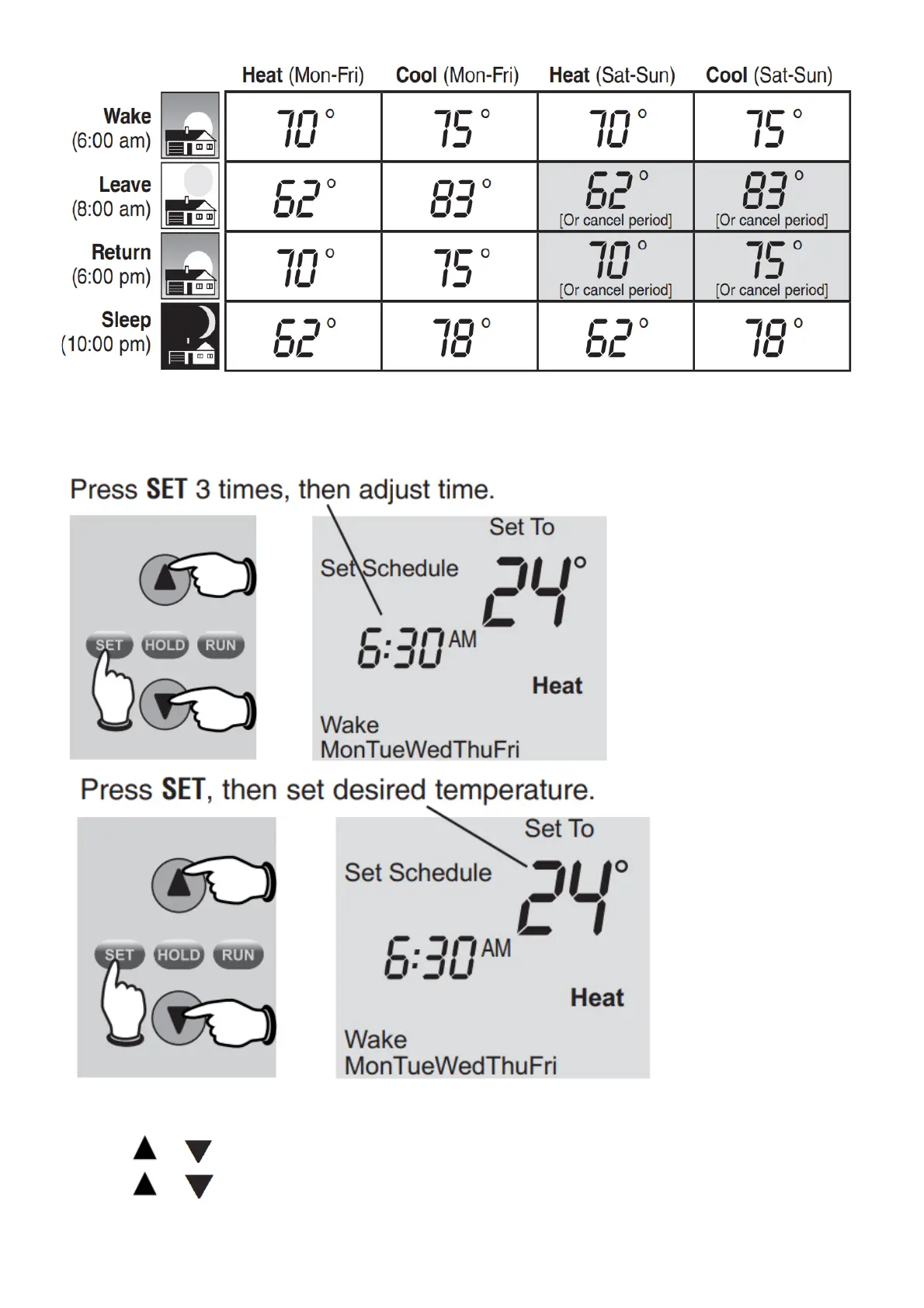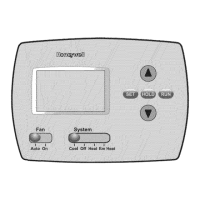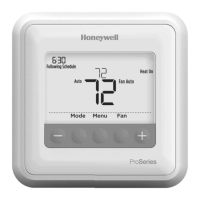To adjust program schedules
1. Press SET until Set Schedule is displayed.
2. Press or to set your weekday Waketime (Mon-Fri), then press SET.
3. Press or to set the temperature for this time period, then press SET.
4. Set time and temperature for the next time period (Leave). Repeat steps 2 and 3 for each weekday time period.
5. Press SET to set weekend time periods (SatSun), then press RUN to save & exit.
