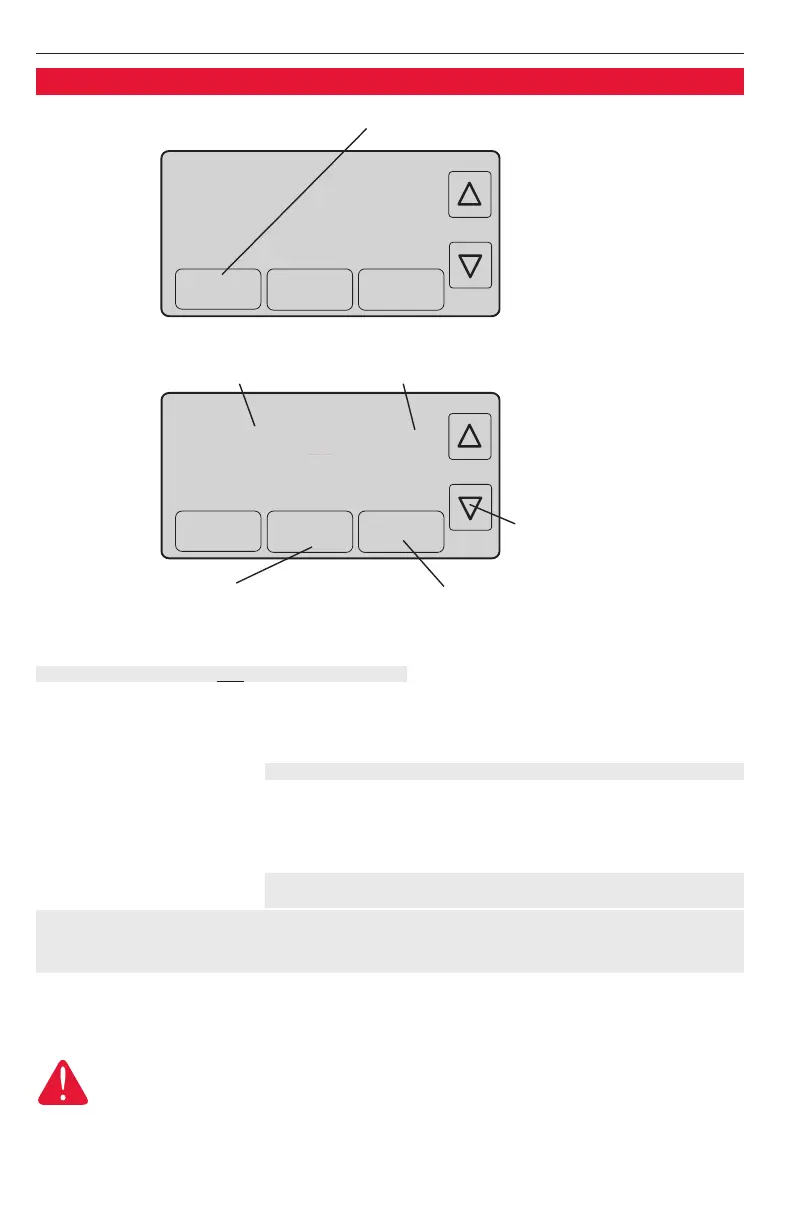Installation Guide
10
69-2668—03
EEEE
0
1 es
Go Back Next Done
MCR31520
Onceyouenterinstallersetup,presstheGo Back button repeatedly until “Test” 1 appears.
Test number System status
Press st to
change status
Press Next to select next test.
Press DONE to exit testing.
Shaded areas below apply only to TH7220.
System test System status
CAUTION: EQUIPMENT DAMAGE HAZARD. Compressor protection is bypassed
duringtesting.Topreventequipmentdamage,avoidcyclingthecompressorquickly.
Installer system test
1 Cooling system 0 Compressorandfanturnoff
1 Compressorandfanturnon
2 Second stage compressor turns on
2 Fan system 0 Fanturnsoff
1 Fan turns on
3 Heating system 0 Heatandfanturnoff
1 Heatturnson(fanonifFunction0170issetforheatpump,
orifFunction0180issetto“1”)** See page 6
2 Second stage heat turns on
4 Emergency
heating system
0 Heatandfanturnoff
1 Heatandfanturnon
2 Second stage heat turns on (Auxiliary heat)]
20
0120
Go Back
Next
Done
MCR31511
