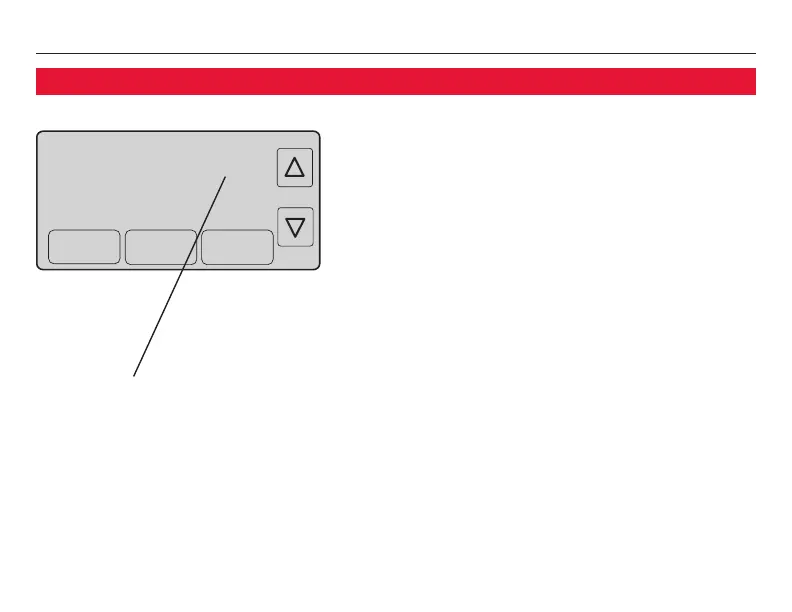Serie TH7000
17
About your new thermostat
69-2667ES—01
Mon
Locked
System & Fan
Schedule
Clock & More
MCR31508
System
Cool
Fan Auto
Set To
Heat On
Recovery
AM
75
75
6
:
01
Bloqueo de pantalla
Para evitar alteraciones, las funciones se pueden
bloquear completa o parcialmente.
Cuando está parcialmente bloqueada, la pan-
talla muestra LOCKED (bloqueada) durante varios
segundos si se presiona una tecla bloqueada.
Para desbloquear la pantalla, presione cualquier
tecla desbloqueada mientras LOCKED aparezca
en la pantalla.
Cuando la pantalla esté totalmente bloqueada,
ninguna tecla funciona. Para bloquear o desblo-
quear la pantalla, refiérase a la función avanzada
0670 en la página 24.
Refiérase a la función avanzada
0670 (página 24) para las opciones
de bloqueo de pantalla
