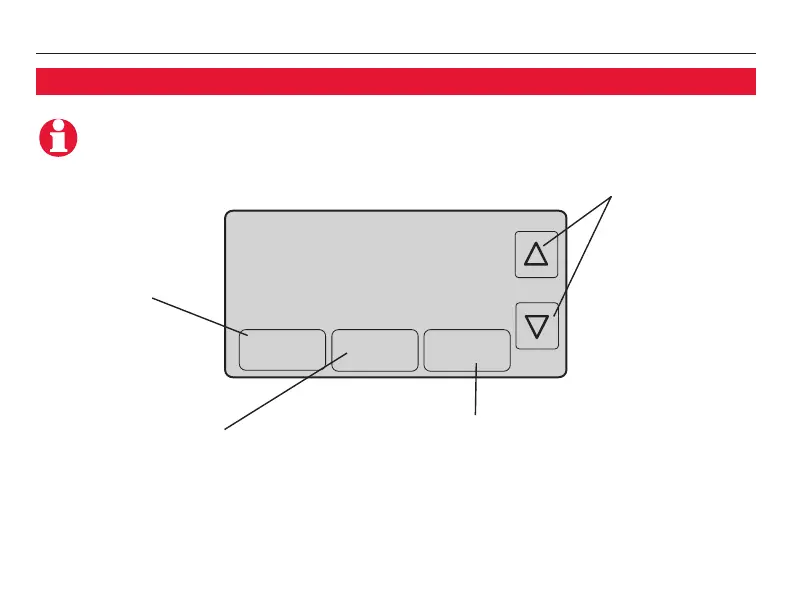Operating Manual
4
69-2667ES—01
Mon
System & Fan
Schedule
Clock & More
M31502
System
Cool
Fan Auto
Set To
Cool On
AM
75
75
6
:
01
System & Fan
Press to select fan
operation (see page 7) or
system type (see page 8)
Arrow keys
Press to adjust temperature
(see pages 11–14), or to make
selections from screen menus.
Schedule
Press to set program
schedule (see page 11).
Clock & More
Press to set clock (see page 6)
or furnace filter reminder.
Quick reference to controls
If the screen backlight is off, the first
button press will only activate the
backlight, and the button must be
pressed again.
