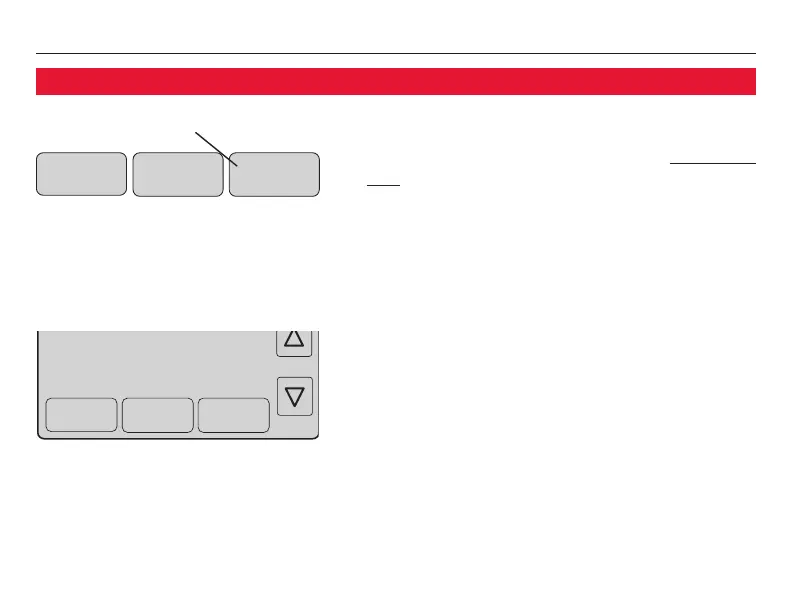Operating Manual
6
69-2667ES—01
MCR31505
Go Back DoneNext
AM
6:01
M31504
System & Fan
Schedule
Clock & More
To set the current time, press CLOCK & MORE,
then press s or t to adjust the time. Press and
hold s or t to advance the time more quickly.
Press DONE to save & exit (or press GO BACK to
exit without changing the time).
Note: The real-time clock should never require
adjustment since it automatically updates for
daylight saving time, and stores all date/time
information.
Note: To change the current week day display,
see pages 19-20.
Press CLOCK & MORE
Adjust time, then press DONE
Clock setting
