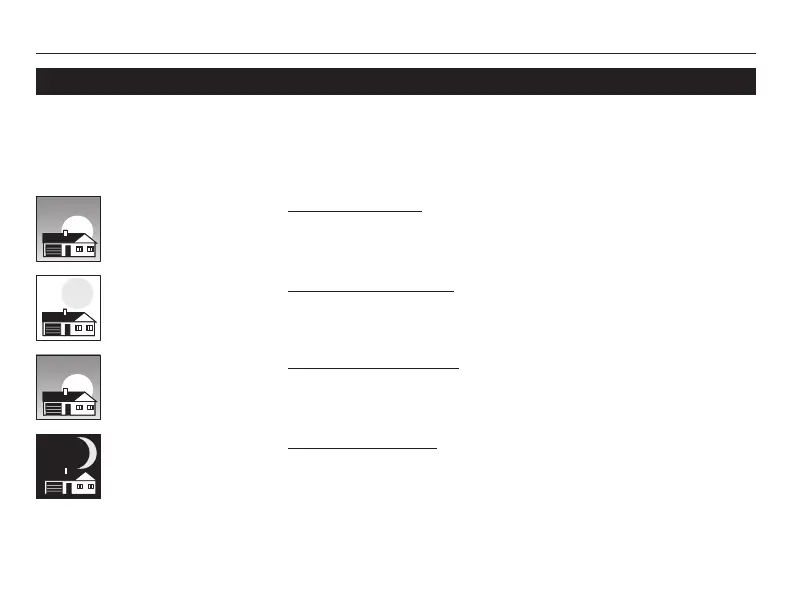TH8000 Series
9 69-1912ES—06
Save money by setting program schedules
It’s easy to program your system for maximum energy savings. You can program four time
periods each day, with different settings for weekdays and weekends.
Set to the time you awaken and the temperature you want
during the morning, until you leave for the day.
Set to the time you leave home and the temperature you
want while you are away (usually an energy-saving level).
Set to the time you return home and the temperature you
want during the evening, until bedtime.
Set to the time you go to bed and the temperature you want
overnight (usually an energy-saving level).
WAKE
6:00 am
70
°
LEAVE
8:00 am
62
°
RETURN
6:00 pm
70
°
SLEEP
10:00 pm
62
°
