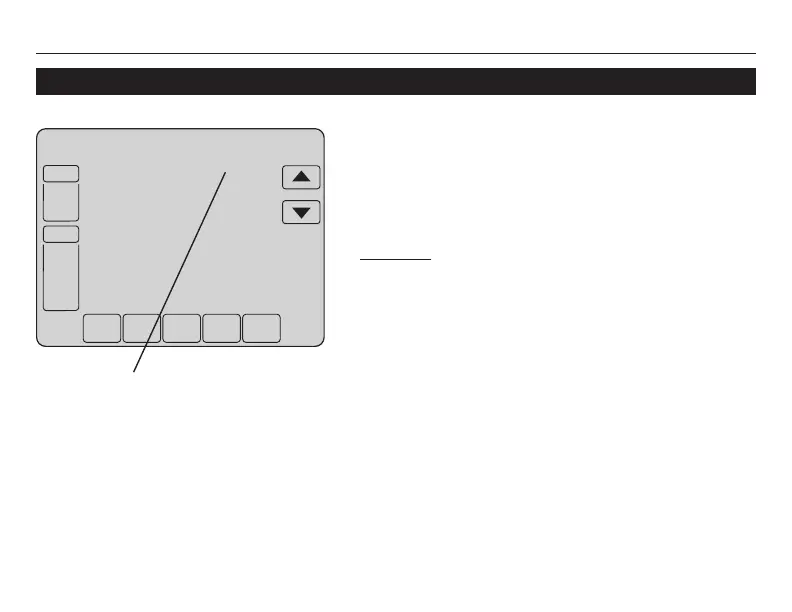Operating Manual
69-1912ES—06 16
Screen lock
To prevent tampering, the screen can be partially
or fully locked.
When partially locked, the screen displays
SCREEN LOCKED for several seconds if a locked
key is pressed. To unlock the screen, press any
unlocked key while SCREEN LOCKED appears on
the screen.
When the screen is fully locked, no keys function.
To lock or unlock the screen, see advanced func-
tion 0670 on page 25.
See advanced function
0670 (page 25) for
screen lock options
SCHED HOLD CLOCK SCREEN MORE
WED
PM
Following
Schedule
Inside
Set To
SCREEN LOCKED
70
6:00
70
FAN
AUTO
SYSTEM
HEAT
