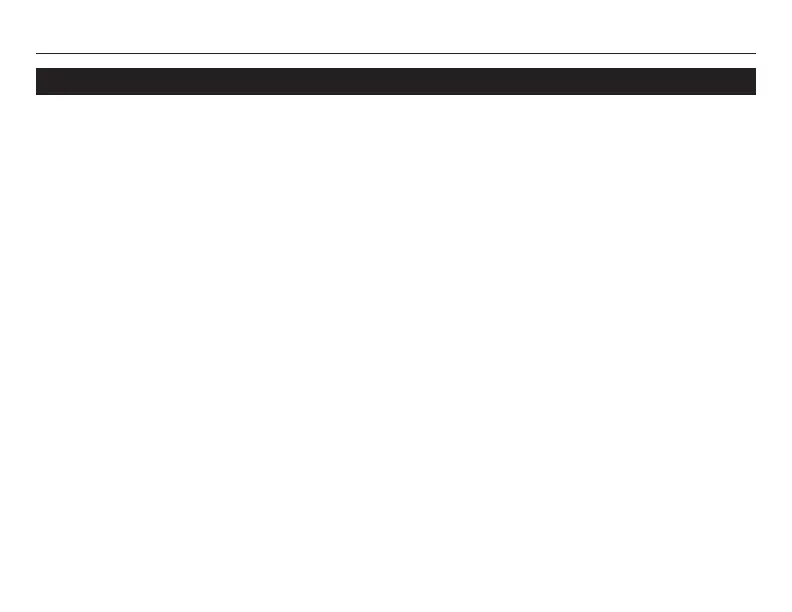Operating Manual
69-1912ES—06 2
About your new thermostat
Congratulations! You’ve just purchased the world’s most advanced, easy-to-use thermo-
stat. It has been designed to give you many years of reliable service and touchscreen
climate control.
Features
• 7-day program schedules maximize comfort and economy.
• Armchair programming: Just pull thermostat from the wall to set schedules.
• Energy-saving settings for maximum cost savings.
• One-touch temp control overrides program schedule at any time.
• Precise comfort control keeps temperature within 1°F of the level you set.
• Change/check reminders let you know when to service or replace filters, batteries
and other critical components.
• Large touchscreen display with backlight is easy to read—even in the dark.
• Select models display and control summer humidity.
• Select models accommodate optional outdoor or indoor remote sensors.
