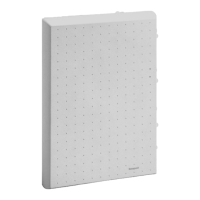12
Changing parameters
1. Keep the PROG button pressed for at least
10 seconds until Parameter 1 flashes (left-hand digit).
The right-hand digit shows the current setting.
The parameter is displayed additionally in plain text.
For example, the display
1 1
stands for Parameter 1
(language) with Setting 1 (German).
2. Use the adjustment dial to select the desired
parameter (left-hand digit).
3. Press the OK button to edit the parameter.
The current setting of the parameter flashes (right
hand digit).
4. Use the adjustment dial to set the desired setting
(right-hand digit) and confirm with OK.
The parameter being edited flashes (left-hand digit).
5. For the further parameters repeat Steps 2 to 4.
6. Use the AUTO button to return to automatic mode.
Description of the parameters
Parameter 2 –
Selecting the preset time programs
• Week program 1 (factory setting, 2 setpoints):
Mo – Su (1 – 7) at home all day
This time program is described in Section 8.
• Week program 2 (6 setpoints):
Mo – Fr (1 – 5) lunch break at home
Sa – Su (6 – 7) like Week program 1
20 °C
16 °C
2345
1 6
Lowering/
Saving
Heating
Heating
22 °C
Setpoints
Set-
point Time Temperature
1 6:00 – 9:00
20 °C (Comfort temperature 1)
2 9:00 – 12:00
16 °C (Setback temperature)
3 12:00 – 13:00
20 °C (Comfort temperature 1)
4 13:00 – 17:00
16 °C (Setback temperature)
5 17:00 – 22:00
22 °C (Comfort temperature 2)
6 22:00 – 6:00
16 °C (Setback temperature)
• Week program 3 (4 setpoints):
Mo – Fr (1 – 5) part-time work
Sa – Su (6 – 7) like Week program 1
23
1
Lowering/
Saving
Heating
Heating
20 °C
16 °C
22 °C
4
Setpoints
Set-
point Time Temperature
1. 6:00 to 9:00
20 °C (Comfort temperature 1)
2. 9:00 to 13:00
16 °C (Setback temperature)
3. 13:00 to 22:00
22 °C (Comfort temperature 2)
4. 22:00 to 6:00
16 °C (Setback temperature)
Parameter 3 – Backlight
The display has a backlight for reading the information.
• The backlight is ON when the adjustment dial is
turned or a button is pressed.
• The backlight switches OFF if no action is carried
out at the radiator controller for approx. 7 seconds in
order to save battery power.

