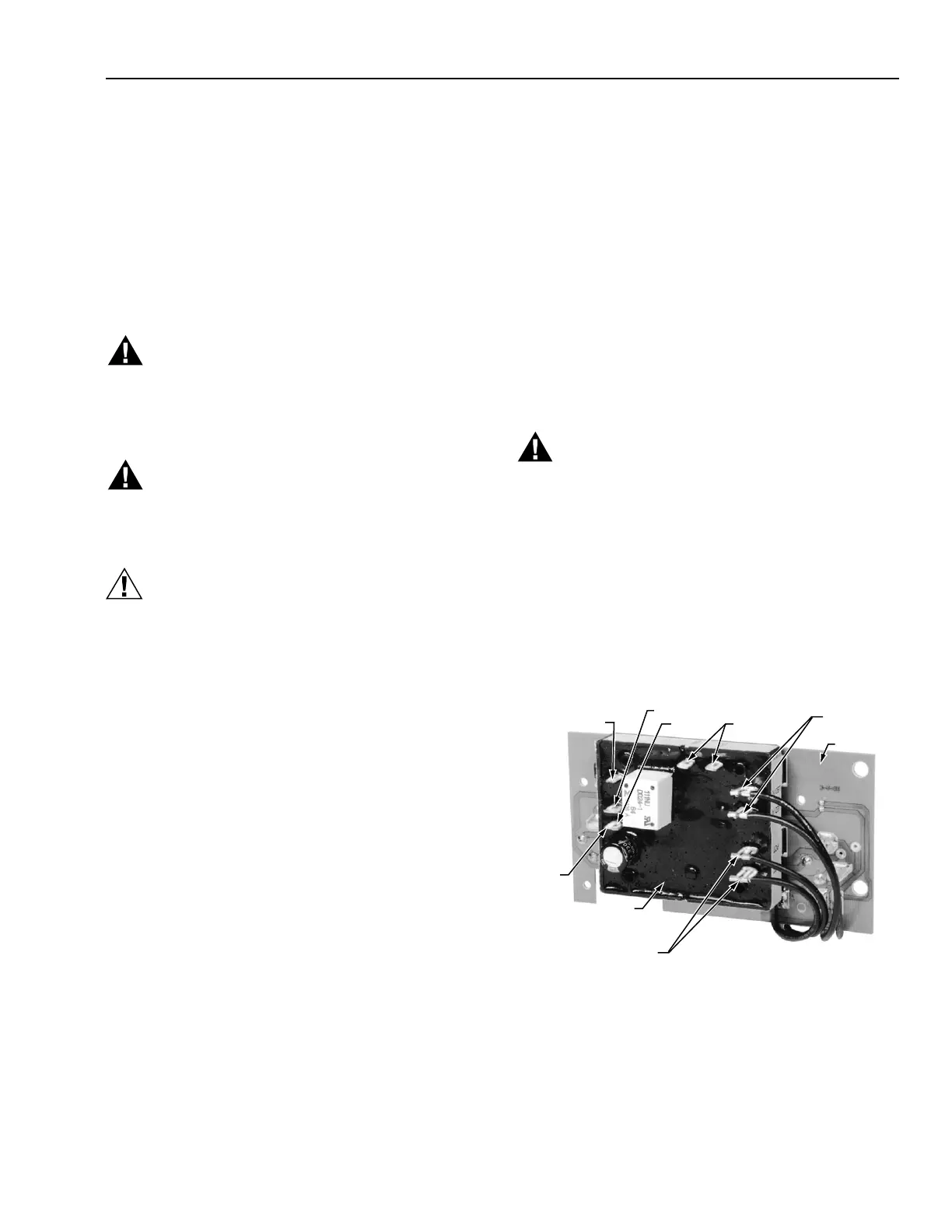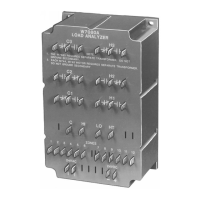T8205B,C, TS8205B,C ELECTRONIC POOL, SPA CONTROL SYSTEMS;
T8205A,H, TS8205A CONTROL MODULES; Q8205A-C SETPOINT PANELS AND SENSOR ASSEMBLY
68-0177—1
5
INSTALLATION
When Installing this Product…
1. Read these instructions carefully. Failure to follow them
could damage the product or cause a hazardous
condition.
2. Check the ratings given in the instructions and on the
product to make sure the product is suitable for your
application.
3. Installer must be a trained, experienced service
technician.
4. After installation is complete, check out product
operation as provided in these instructions.
WARNING
Explosion Hazard.
Can cause property damage, severe injury
or death.
This product is for use only in a system with a
pressure relief valve.
WARNING
Burn Hazard.
Can cause severe personal injury.
Always
use a separate high limit temperature control
to prevent possible overheating of pool or spa water.
CAUTION
Electrical Shock Hazard.
Can cause electrical shock or equipment damage.
Disconnect power supply before beginning wiring.
IMPORTANT
Sensor leadwires can be damaged by bending or
pulling when exposed to below-freezing
temperatures. Install only when temperature is above
32
°
F (0
°
C).
Location and Mounting
Sensor
Locate the sensor in the return water header of the heater at a
point where average pool, spa, or hot tub water temperature
can be measured. The sensor can be installed in an immersion
well, or directly immersed.
If an immersion well is used, fit the bulb snugly touching the
bottom of the well for best temperature response. Use heat-
conductive compound (available from Honeywell in a four
ounce can as part no. 107408). Make sure the bulb is held
firmly in the well.
If the bulb is directly immersed, use a 3/8 in. x 1/2 in.
compression to MIP coupling or O-ring and clamp to prevent
leaks and keep the sensor leadwires dry.
Wells and fittings must be supplied by the heater manufacturer.
Control Systems
IMPORTANT
TS8205A Control Module and Q8205A-C Setpoint
Panels must be mounted to allow adequate electrical
spacing according to approval agency requirements.
The T8205B,C and TS8205B,C Control Systems can be
mounted on the appliance through mounting holes on the
device. Mount in a location that is below high temperature
limits but within range of the sensor leadwires. Mount the
Setpoint Panels through holes on the board.
T8205A,H and TS8205A Control Modules mount on any flat
surface using no. 6 screws (obtained locally) through the
mounting holes.
Setpoint Panel
For remote mounting, the Q8205 Setpoint Panel can be
mounted in any convenient location for reading and changing
the temperature setting. Mount through holes on the board
using no. 6 screws (obtained locally). T8205A,H and TS8205A
Control Modules and Q8205A-C Setpoint Panels must be
mounted to allow adequate electrical spacing according to
approval agency requirements.
Wiring
WARNING
Burn Hazard
Can cause severe personal injury.
Always
use with a separate high limit temperature
control to prevent possible overheating of the pool or
spa water.
IMPORTANT
For most reliable operation, run the sensor leadwires
separately from any other current-carrying wires.
The T8205C is a combination of the T8205A and the Q8205C.
Fig. 2 shows the T8205A,H Control Module latched into the
back side of the Q8205C Setpoint Panel. See Fig. 4 and 5 for
system wiring diagrams.
SENSOR
T8205A
24V HOT
LOAD
COMMON
Q8205C
WIRING TERMINALS
FOR ONE OR TWO
POTENTIOMETERS
M11120A
FOR LED
TERMINALS
HOT
ONLY
Fig. 2. T8205C: T8205A Control Module
and back side of Q8205C Setpoint Panel.
The TS8205B is a combination of the TS8205A and Q8205B.
Fig. 3. shows the TS8205 Control Module latched into the
back side of the Q8205B Setpoint Panel. See Fig. 6 for
system wiring diagram.
