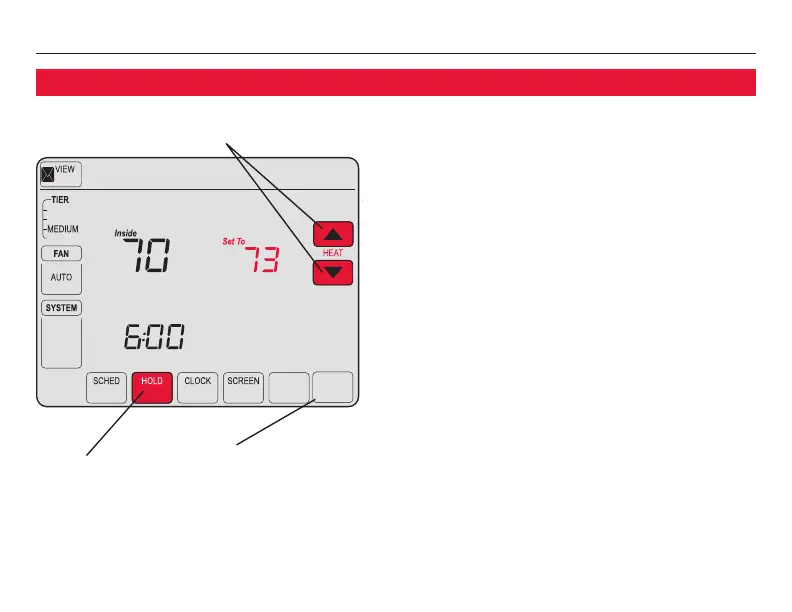UtilityPRO
TM
Series
15 69-2539EFS—01
Program Schedule Override (Permanent)
Adjust temperature
Press HOLD to permanently adjust the temperature.
This turns off the program schedule.
Whatever temperature you set is maintained 24 hours
a day until you manually change it or press CANCEL
(or SCHED) to cancel Hold and resume the program
schedule.
Press CANCEL (or SCHED) to
resume program schedule
FRI
MCR32582
USAGE
AM
CANCEL
Permanent Hold
HEAT
Press HOLD
