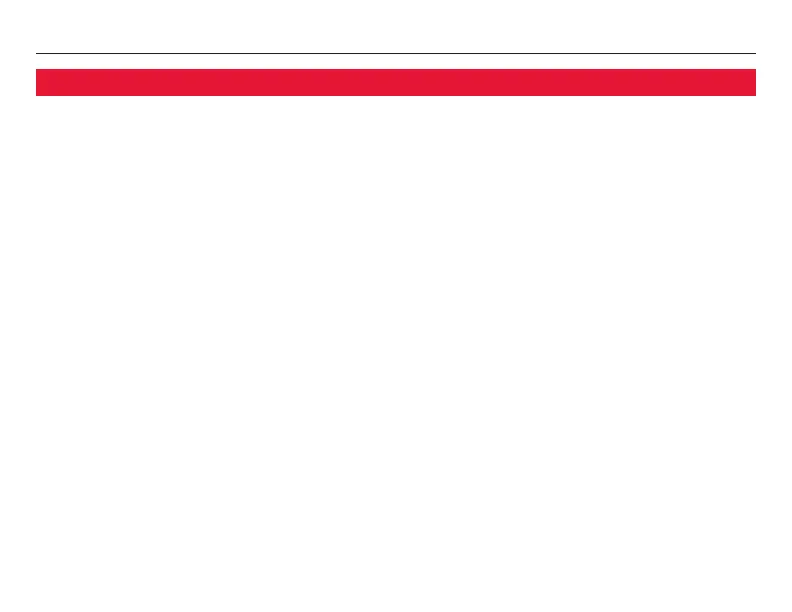Operating Manual
69-2539EFS—01 26
If you have difficulty with your thermostat, please try the following.
Most problems can be corrected quickly and easily.
Display is blank
• Checkcircuitbreakerandresetifnecessary.
• Makesurepowerswitchatheating&coolingsystemisON.
• Makesurefurnacedoorisclosedsecurely.
No response to
key presses (or
temperature
does not
change)
• Checktomakesurethethermostatisnotlocked(seepage19).
• Makesureheatingandcoolingtemperaturesaresettoacceptable
ranges:
• Heat:40°to90°F(4.5°to32.0°C)
• Cool:50°to99°F(10.0°to37.0°C)
Backlight is dim
• IfthermostatisACpowered,adimdisplayisnormal.Thebacklight
remains ON at a low level, and brightens when a key is pressed.
No “CLOCK”
button
• Iftheclockbuttonisnotvisible,thetimedisplayedisbeingcontrolled
by the utility. If the time displayed ever varies from the actual local
time by more than a few minutes, please contact your utility as this
may indicate a communications problem.
Troubleshooting
