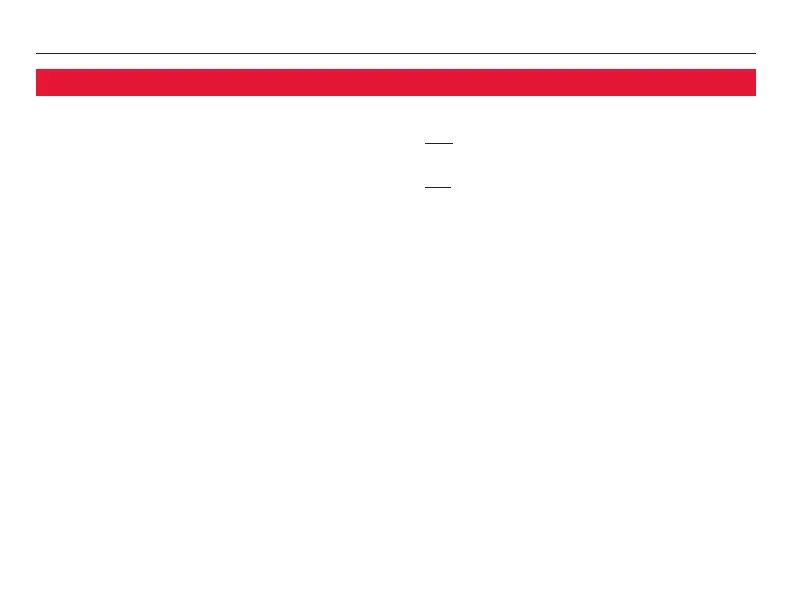UtilityPRO
TM
Series
27 69-2539EFS—01
Troubleshooting
Heating or cooling
system does not
respond
• PressSYSTEM to set system to Heat. Make sure the temperature is set higher than the
Inside temperature.
• PressSYSTEM to set system to Cool. Make sure the temperature is set lower than the
Inside temperature.
• Checkcircuitbreakerandresetifnecessary.
• Makesurepowerswitchatheating&coolingsystemisON.
• Makesurefurnacedoorisclosedsecurely.
• If“Wait”isdisplayed,thecompressorprotectiontimerisON.Wait
5 minutes for the system to restart safely, without damaging the
compressor.
Display shows Fan
Auto and ON or
Auto and Circ at
the same time
• Thisisnormaloperation.Autoindicatesthethermostatisfollowingthe
programmed fan setting. If Auto and ON is shown, the fan is scheduled
for “ON” during this period (see page 11).
Thermostat shows
the calendar
screen (year,
date, & month)
when the power is
restored
• Thisindicatesthatthecoincellbatteryhasdrainedout.Replacethe
coin cell battery immediately.
