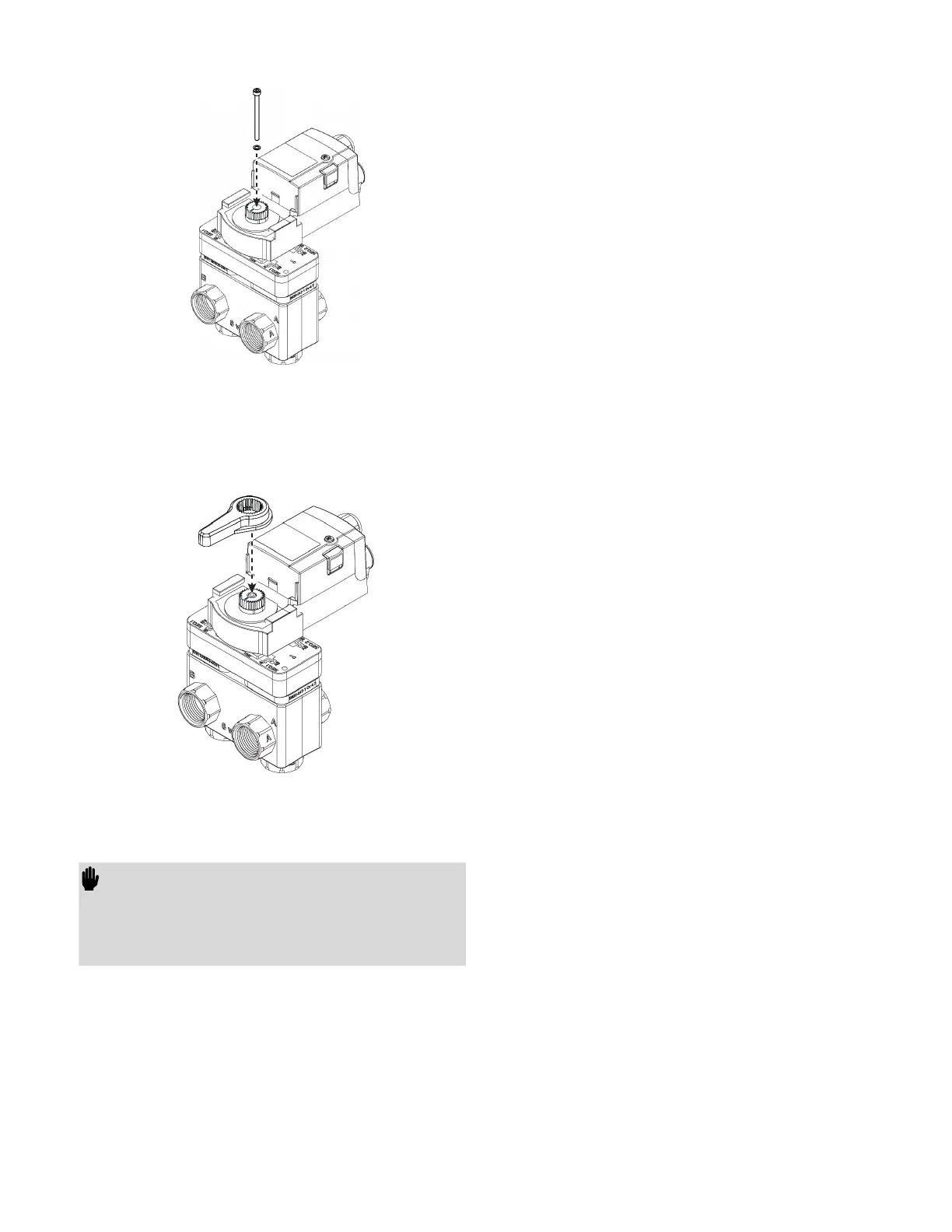VB6 SERIES 6-WAY CONTROL BALL VALVES AND ACTUATORS - INSTALLATION INSTRUCTIONS
31-00380M-02 Printed in USA 6
Figure 10. Mounting of Screw in actuator assembly
8. Hold the handle in the vertical position (as
shown below) and insert the handle on the
linkage Stem adapter knob by pressing it
downwards (press fit) to assemble it firmly.
Figure 11. Mounting of Handle on the actuator
Manual Adjustment
IMPORTANT:
To prevent equipment damage, you must
remove power or set the function selection
switch to the “Service/Off” position before
manual adjustment.
After removing power or setting the function
selection switch to the “Service/Off” position, the
Gear box can be disengaged using the Declutch
button, permitting the handle to be manually
rotated to any position.