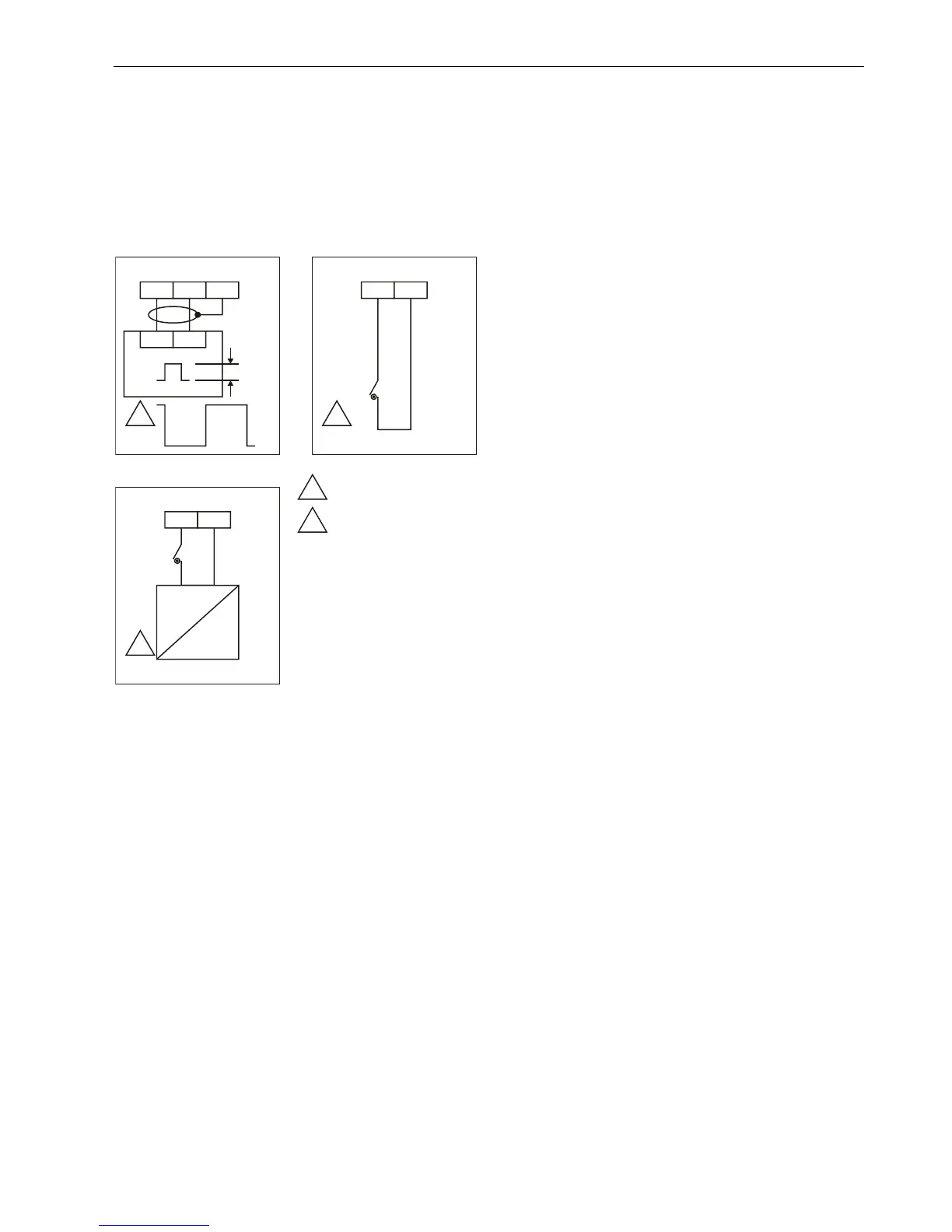Excel 800 Description of the I/O Modules
27 EN1B-0410GE51 R0908A
Status LEDs
The status LEDs can be configured individually for use as
either alarm LEDs (red/green) or as status LEDs (yellow/OFF
[default]).
Given a state of "logical ON," the LED will be lit (yellow or
red).
XF823AU Connection Examples
25
21
1
14
13
2
2 1
SHIELD
5 TO 24V
MIN.
25 MS
MIN.
25 MS
2
1
CONTACT SUITABLE FOR
LOW VOLTAGE (GOLD).
PROTECTED SWITCHING
UP TO 40 VDC / 24 VAC.
3 15
PT1000 NTC20kW
1
5 TO 24
VDC
~ 120V
Fig. 43. XFL823AU Binary Input Module
