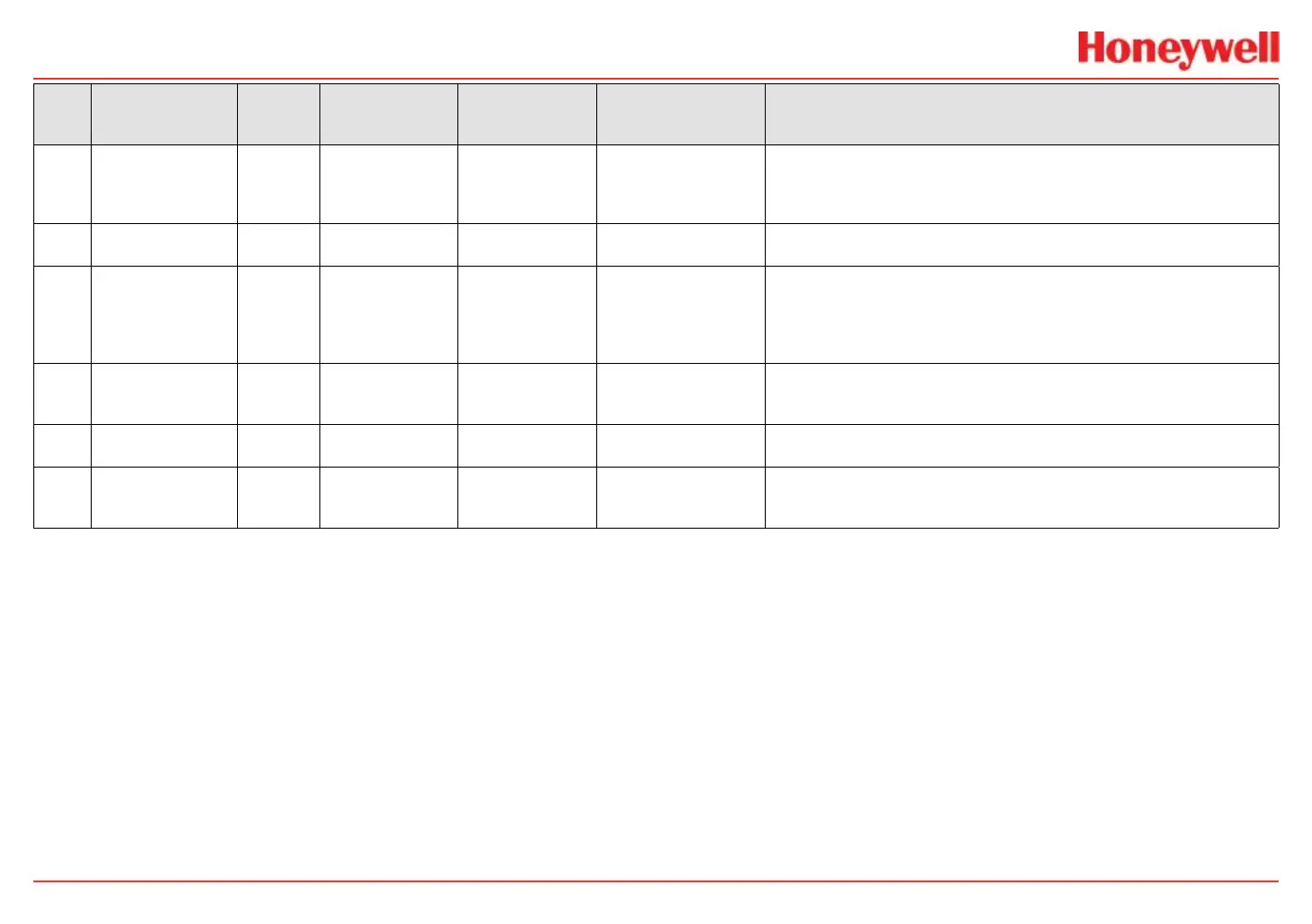XNX Universal Transmitter
Warnings/Faults
131
Fault Description
Appli-
cable
Sensors
Latching / Non-
Latching
Frequency of
Diagnostic
Event History Data Action For Resolution
F159
Option Part Num-
ber Mismatch
All Non-latching
Only at powerup
or every 125 ms
when no option
board detected
Entire option part #
Check that installed option matches the option indicated in the XNX part
number, check wiring to Optima/Excel.
F160
Hardware Diagnos-
tic Failure
ECC, mV Non-latching Main loop x2
Gain1 high byte,
Gain2 low byte
Replace defective EC cartridge or mV personality board.
F161
mA Input Indicates
Fault
Optima,
Excel
Non-latching 1 second Input mA
Indicates mA input from Optima/Excel is below 1 mA, indicating a fault in
the sensor. Any other fault will also trigger this fault, so check for addi-
tional faults in event history to determine specic issue. If no other faults
indicated, check wiring between Optima/Excel and XNX. Also check that
switches S3 and S4 are set correctly.
F162
Error reloading
safety critical RAM
block
All Non-latching 2 seconds Note 3 Contact Honeywell Analytics’ Service Department.
F163
Interrupt integrity
fault
All Non-latching Main loop Note 3 XNX will reset if more than 600,000 successive errors occur.
F164 mV Sensor failure mV Latching 1 second
mV bridge voltage or
bridge current that
caused fault
Indicates that the sensor was changed or is bad. If the fault will not clear,
replace the sensor.