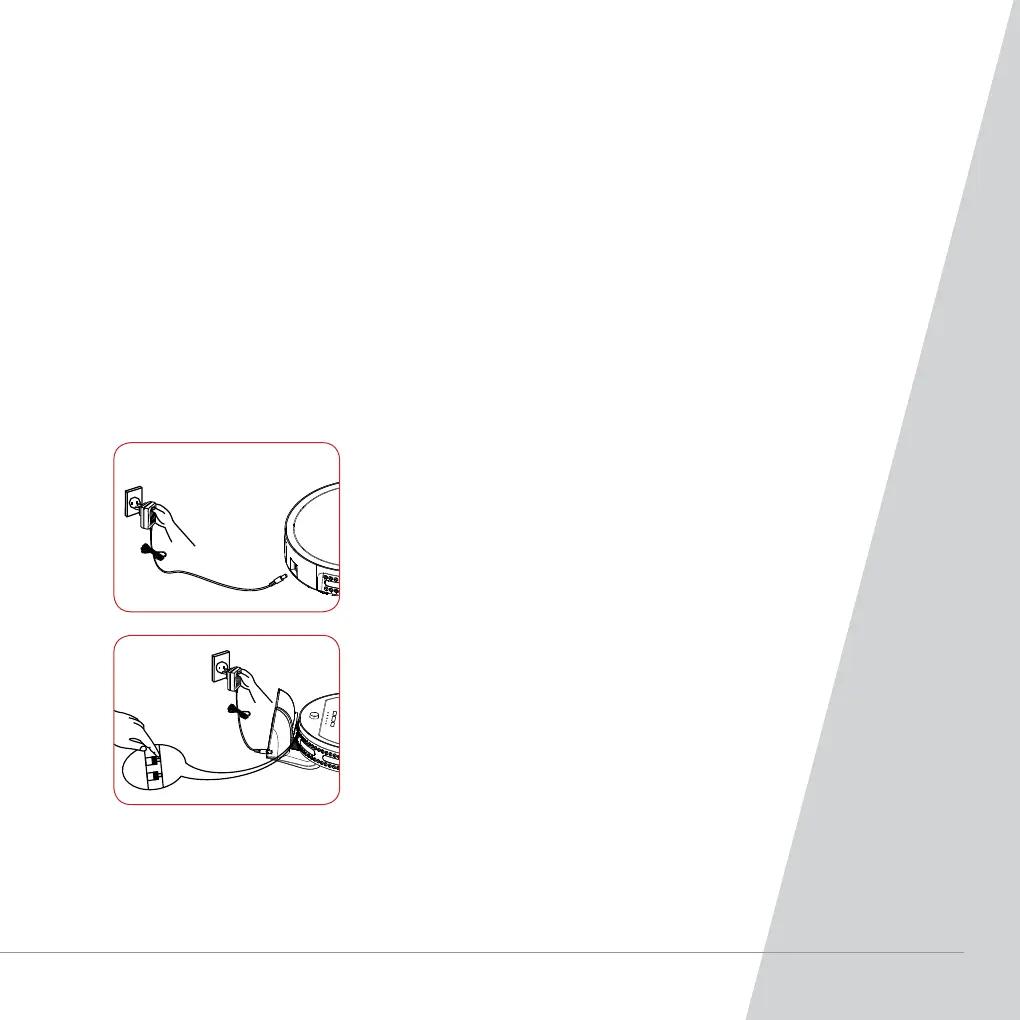Preparation
11.
1. You can use the mains power adaptor or charging base plate
to charge the unit.
2. Turn on the cleaner and connect the output terminal of
the mains power adaptor with the battery charger socket
of the main body while using the mains power adaptor
for charging.
3. Before charging, turn on the cleaner and connect
the mains power adaptor with charging base plate.
Ensure the cleaner is against the charging base plate,
and connect the auto-charging electrode well with
that of the charging base plate.
Charging Method of Main Body
SPOT:
• Press the “SPOT” button, the cleaner will work in the spot cleaning mode; it will work around
1-2 minutes within 1 square metre.
Note: The cleaner won’t go back to the charging station while the battery is not low.
• Press any button and the cleaner will stop. In the case of low battery during cleaning, the cleaner will
stop cleaning and with the sound like “D” repeats ten times, then the charging light will illuminate and
the decorative light will flash, at the same time the cleaner will search for the charging base plate to
charge automatically.
