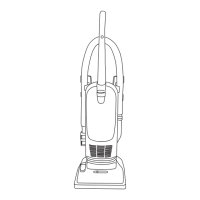17
WARNING
To reduce the risk of personal injury from moving
parts, turn the power switch to OFF and disconnect all
accessories before servicing.
Maintenance: Cleaning the Filters, Dirt Cup and Separator (Filter: 440012835)
Press the Dirt Cup Release Button and
pull the dirt cup away.
To clean the separator, lift to remove. Clean dirt
and debris by wiping the metal screen with a
micro-fi ber cloth and then place back into the
dirt cup.
Pull the fi lters away and tap over a trash
bin to remove dirt. Rinse fi lters under warm
water until water is clear. Allow fi lters to dry
for 24 hours or until completely dry before
reinstalling.
To reassemble, align the dirt cup teeth and
click into place.
1
3
2
4
IMPORTANT
Do not use soap or other chemicals to clean. Dry fi lters
completely, for up to 24 hours, before reinstalling into
the product.
IMPORTANT
Do not use vacuum without the fi lters or separator in place.

