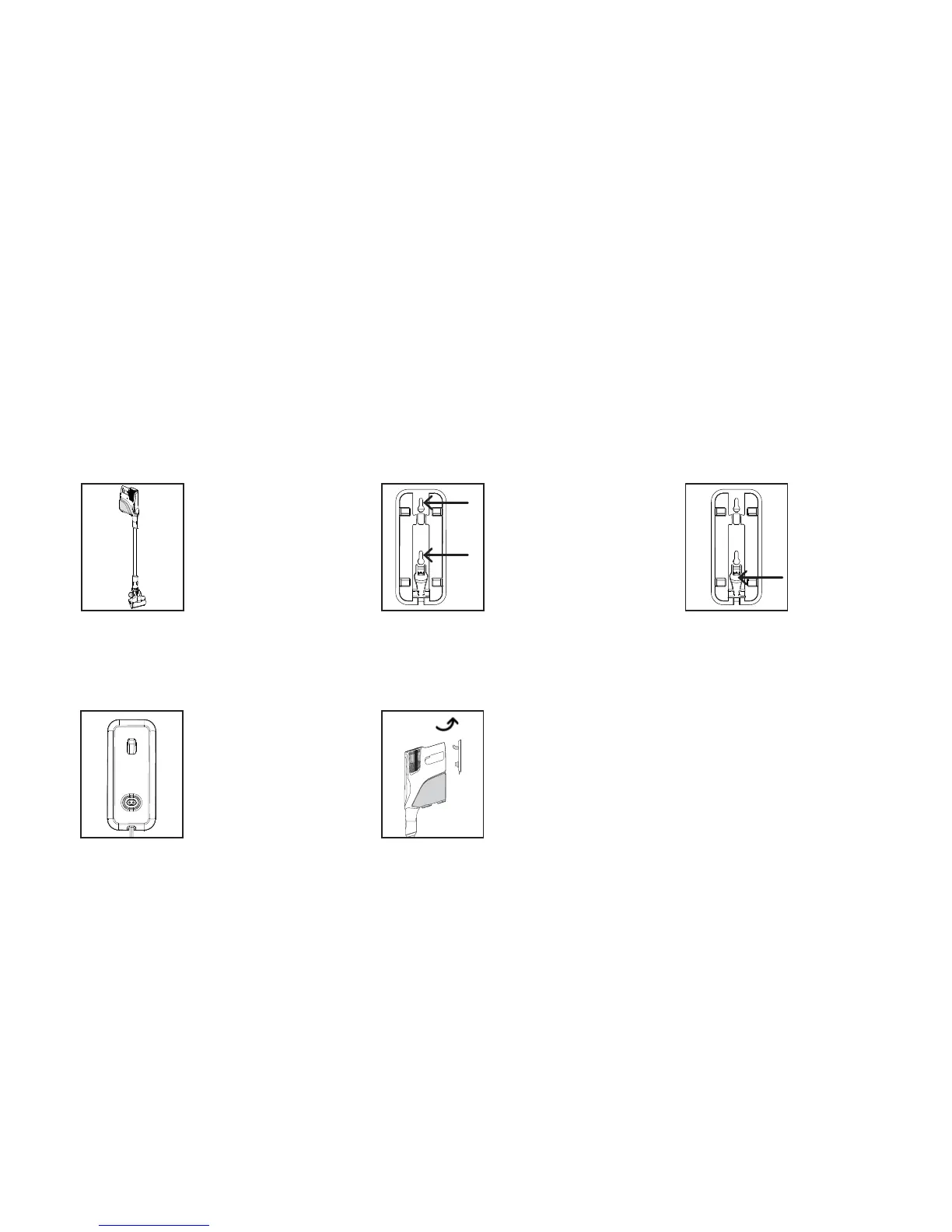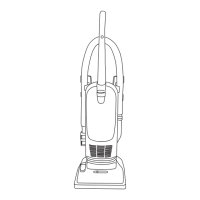9
Mounting the Wall Bracket
First, fully assemble the vacuum.
Locate the desired location for the
wall bracket. Be sure it is near an
outlet if you want to charge the
unit while on the wall mount.
NOTE: The wall bracket can
be used for storage use only,
without the charger, but the unit
would then need to be charged
separately.
1
Place the wall hook bracket on the
wall at the desired height. Mark
the wall anchor locations. Install
the anchors and screw the wall
hook bracket to the wall.
IMPORTANT: Use both screws to
mount the wall hook bracket to
the wall. Be sure to anchor the
screw into a stud or use the wall
anchors.
2
Place the charger plug end for
the unit in place in the wall hook
bracket (if desired for charging
unit while storing it on the wall
bracket).
3
Snap the wall mount cover in place. Store the vacuum by placing the unit
on the Wall Mount Hook with the hole
provided on the back of the handheld.
45