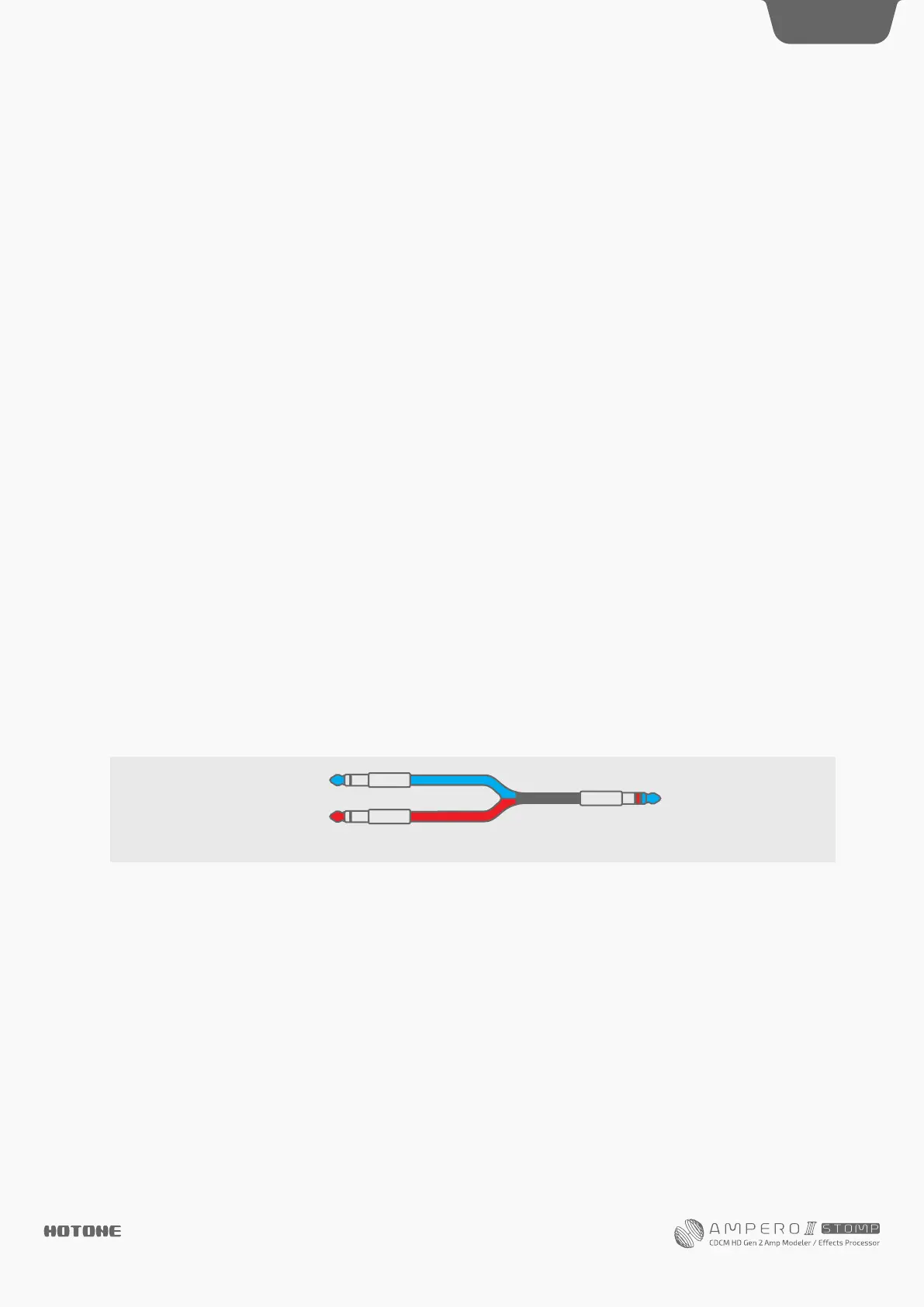Device won’t turn on
•Make sure the power supply is properly connected and the device is switched on.
•Check if the power adapter is working properly.
•Check if you’re using the correct power adapter.
No sound or slight sound
• Make sure your cables are connected properly.
• Make sure the volume knob is adjusted properly.
• When the expression pedal is used for volume control, check it’s position and volume settings.
• Check the effects module volume settings.
• Check the patch volume settings.
• Make sure your input device is not muted.
• Make sure OUTPUT/FX SND SOURCE in GLOBAL - I/O menu is set to Normal.
• If you’re using a noise gate, please make sure the Side Chain parameter is correctly set to match the input jack you’re using.
Noise
• Make sure your cables are connected properly.
• Check your instrument output jack.
• Check if you’re using the correct power adapter.
•If the noise is coming from your instrument, try using the noise reduction module to adjust it.
Sound problems
• Make sure your cables are connected properly.
• Check your instrument output jack.
•If you’re using an external expression pedal to control distortion or other similar parameters, check to see if the expression
pedal is set up properly.
•Check your effects parameter setup. If effects are set to extremes, Ampero II Stomp may only emit noise.
FX loop problems
• Make sure FX SND/RTN/LOOP modules are added on effects chain.
• Make sure FX SND/RTN/LOOP module parameters and input/output nodes, global settings that related to FX loop jacks are
set properly.
• When using stereo connection, a Y cable (one TRS jack to two TS jacks) is needed and should be wired as below:
Problems with expression pedal
• Check your expression pedal on/off settings.
• Try calibrating the pedal.
• When using an external expression pedal, make sure you’re using a 1/4” male-to-male TRS cable.
Troubleshooting
left channel
right channel
Blue=left channel Red=right channel
99
DES I GN IN S PIRATION
