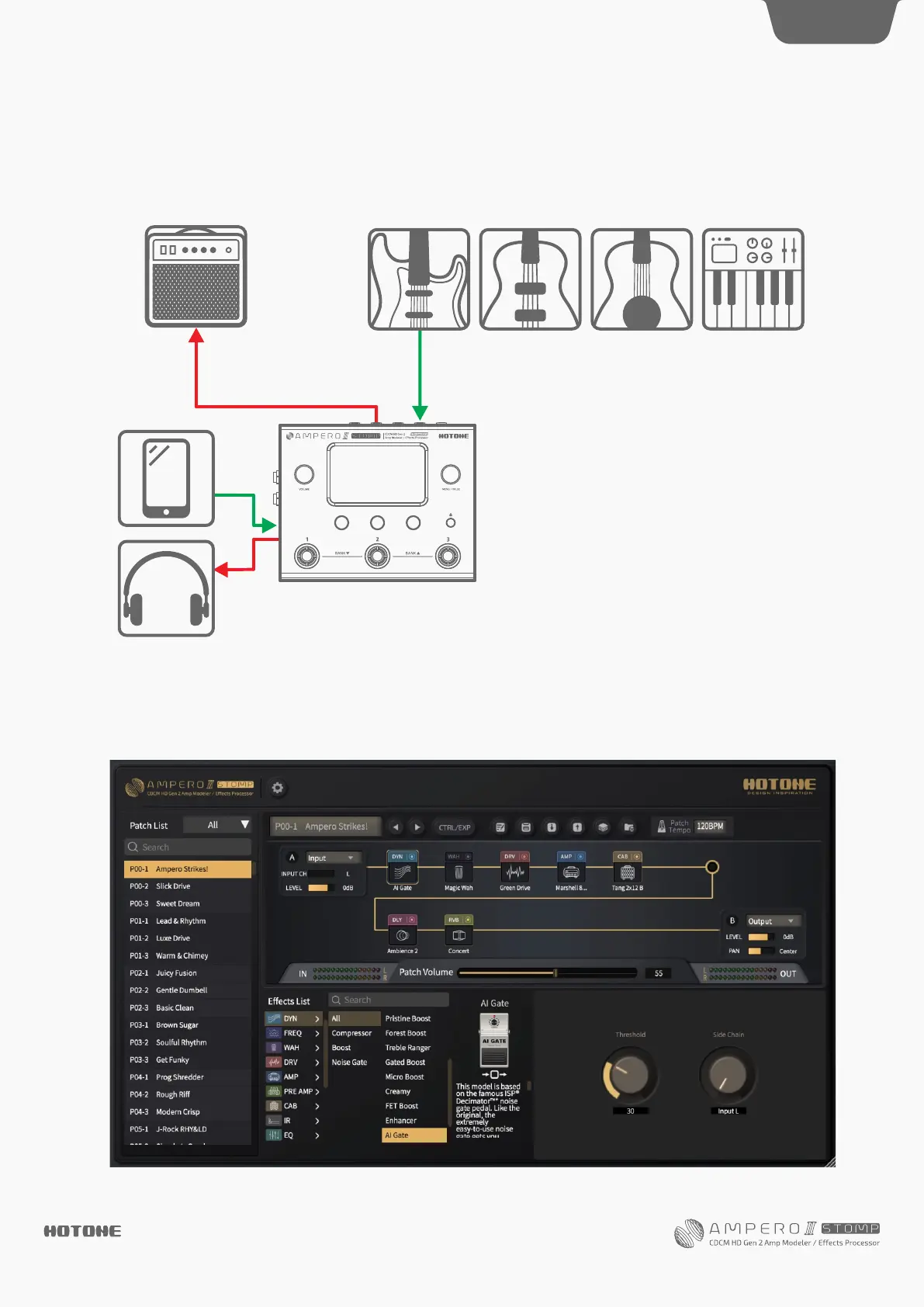Using the AUX IN line
Connect a male-to-male 1/8” stereo cable from your audio source (phone or music player) to Ampero II Stomp’s AUX IN jack. This
line will be unaffected by Ampero II Stomp’s internal effects and USB audio.
Note: if you are running a mono line out, you will only hear a mono version of your AUX source.
Connect Ampero II Stomp to your computer and access the free software to manage your device, adjust tonal settings, transfer
files, update firmware, and upload third party IR files. Ampero II Stomp editor is compatible with Windows and macOS platforms.
Log on to www.hotoneaudio.com/support to download the free software--it’s easy to install and comes with a user manual.
The Editor
Suggested Setups
40
DES I GN IN S PIRATION
