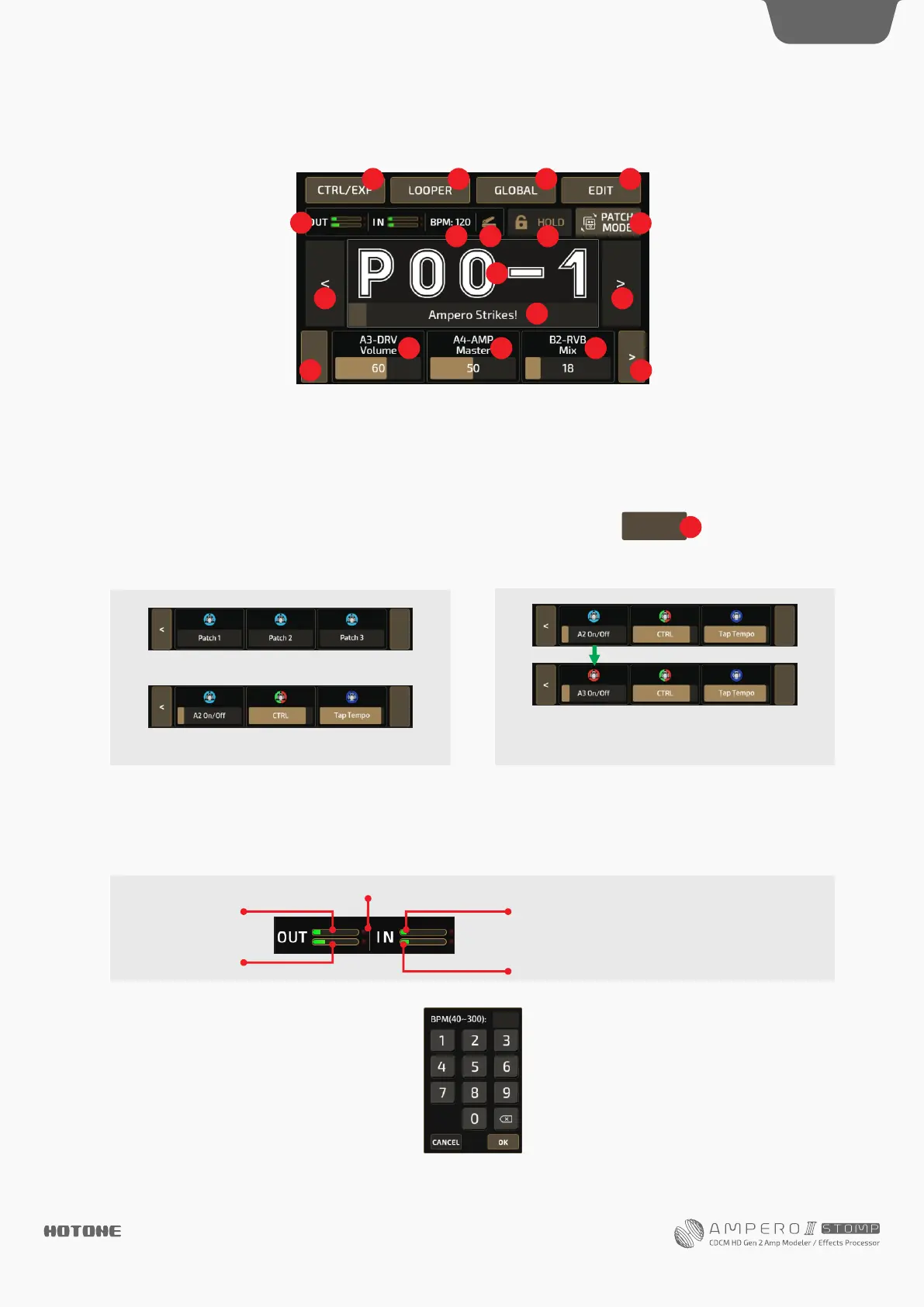1. Current patch number; press to enter patch list (see Patch Management section on ) page 28
2. Current patch name; slide on the bar to go through the patches. Current patch number and name may swap depending on your
settings (see Display section on )page 36
3. Patch selection forward/back button
4. Parameter list: This shows current parameters controlled by quick access knobs 1-3. In main menu, this indicates quick access
paras of current patch; hold the parameter name to change the parameter you’re controlling (see CTRL section on )page 24
Main Display Screen
When the unit is turned on, it will display the main screen, as shown below:
1
2
3
6
10
4
3
4 4
7
8
9
11
12
13
14
55
Patch Mode
Stomp Mode
6. CTRL/EXP gives you access to control settings (see CTRL/EXP section on )page 24
7. LOOPER gives you access to looper menu (see LOOPER section on )page 9
8. GLOBAL opens the global settings page (see GLOBAL section on )page 30
9. EDIT allows you to edit the current patch (see EDIT section on )page 11
10. Leveling meter that indicates current I/O level:
<
PATCH
MODE
14
In Stomp Mode (press to switch between
modes), you can use quick access knobs to change
footswitch function:
Turn quick access knob 1 clockwise by one step to change
footswitch 1 function from “A2 On/Off” to “A3 On/Off”
Indicates signal clipping on corresponding channel when lit up
Output level L
Output level R
Input level L
The stroke on the level meter
indicates corresponding input jack connection
Input level R
12.Indicates external expression pedal status (lit up when on, gray when off); press to switch pedal status
13. Indicates screen lock status; hold to lock screen
14. Indicates current unit mode; press to switch between PATCH MODE and STOMP MODE (see Unit Mode section on )page 10
11. Indicates the current patch tempo; press to enter patch tempo:
5. Next page button to go to next page of
parameter list: In main menu, this allows you to
see current footswitch functions and LED colors:
6
DES I GN IN S PIRATION
