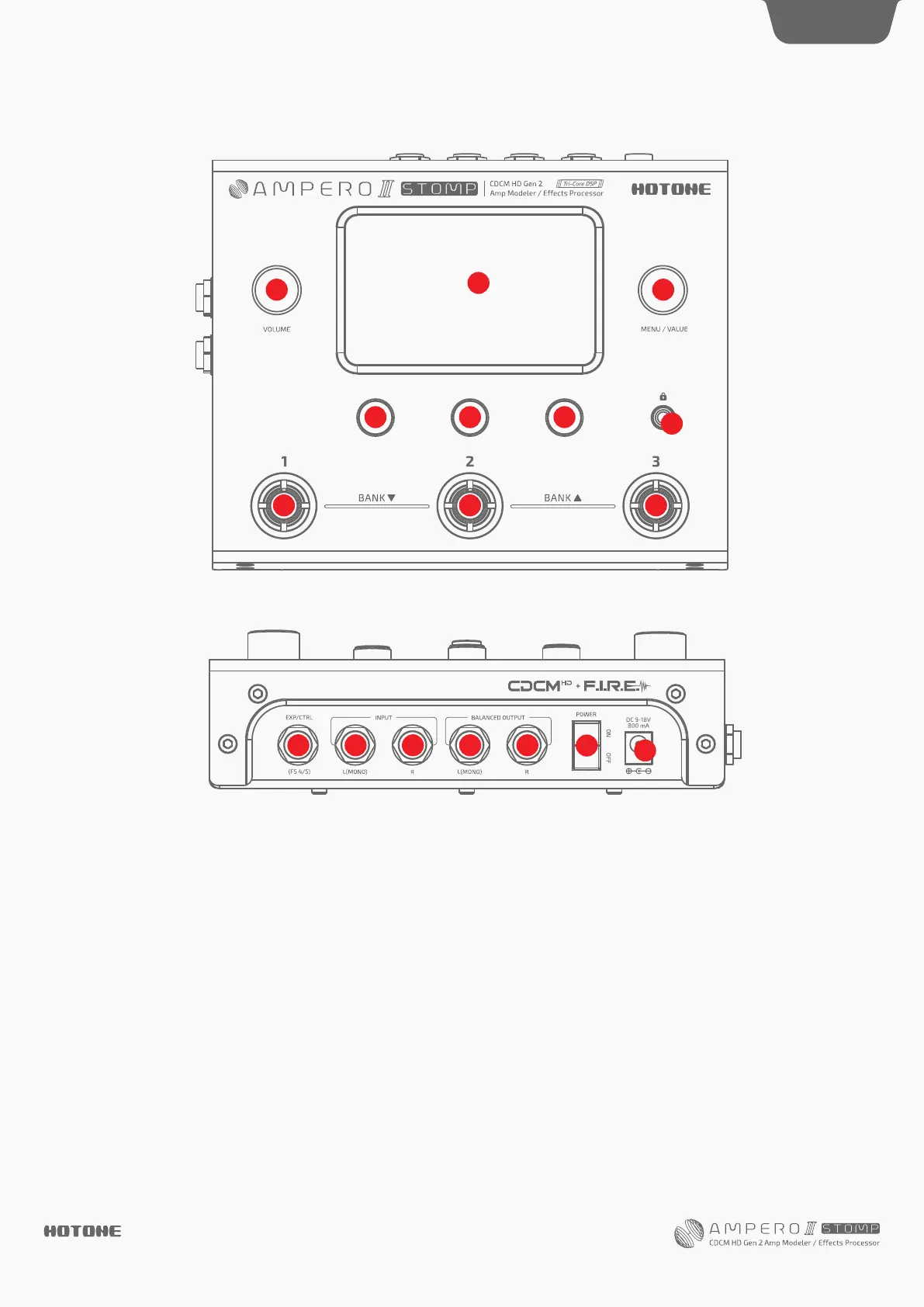Panel
1. VOLUME Knob: Adjusts the overall volume of output and headphones output connections.
2. Display Screen: Displays unit current status. Use the touchscreen to select effects, edit patches, and make tone adjustments.
3. MENU/VALUE Knob (Main Knob): Turning or pressing this knob allows you to change menus and adjust parameters.
4. Screen Lock Button: Used to lock or unlock the touchscreen.
5. Quick Access Knobs 1-3 (left to right) : Used to adjust parameters on the lower part of the screen. Each knob will vary in
function according to the parameter on the display.
6. Footswitch: Used to change patches, turn on/off effects, set tap tempo, etc.
7. EXP/CTRL: 1/4” TRS input, for connecting an external expression pedal/momentary footswitch controller. Perfect for Ampero
Press or Ampero Switch.
8. INPUT: 1/4” unbalanced stereo input connections for guitar or other instrument.
9. BALANCED OUTPUT: 1/4” balanced stereo TRS output connections to instrument amp, effects pedal, mixer, audio interface,
etc. For mono output, use only the left output.
10. POWER Switch: Turns power on/off.
11. Power Supply Connection: Power supply input (9-18V DC center negative). We strongly recommend always use the
included genuine power adapter.
1 3
5 5 5
4
2
6 6 6
7
8
8 9 9
10
11
3
DES I GN IN S PIRATION
