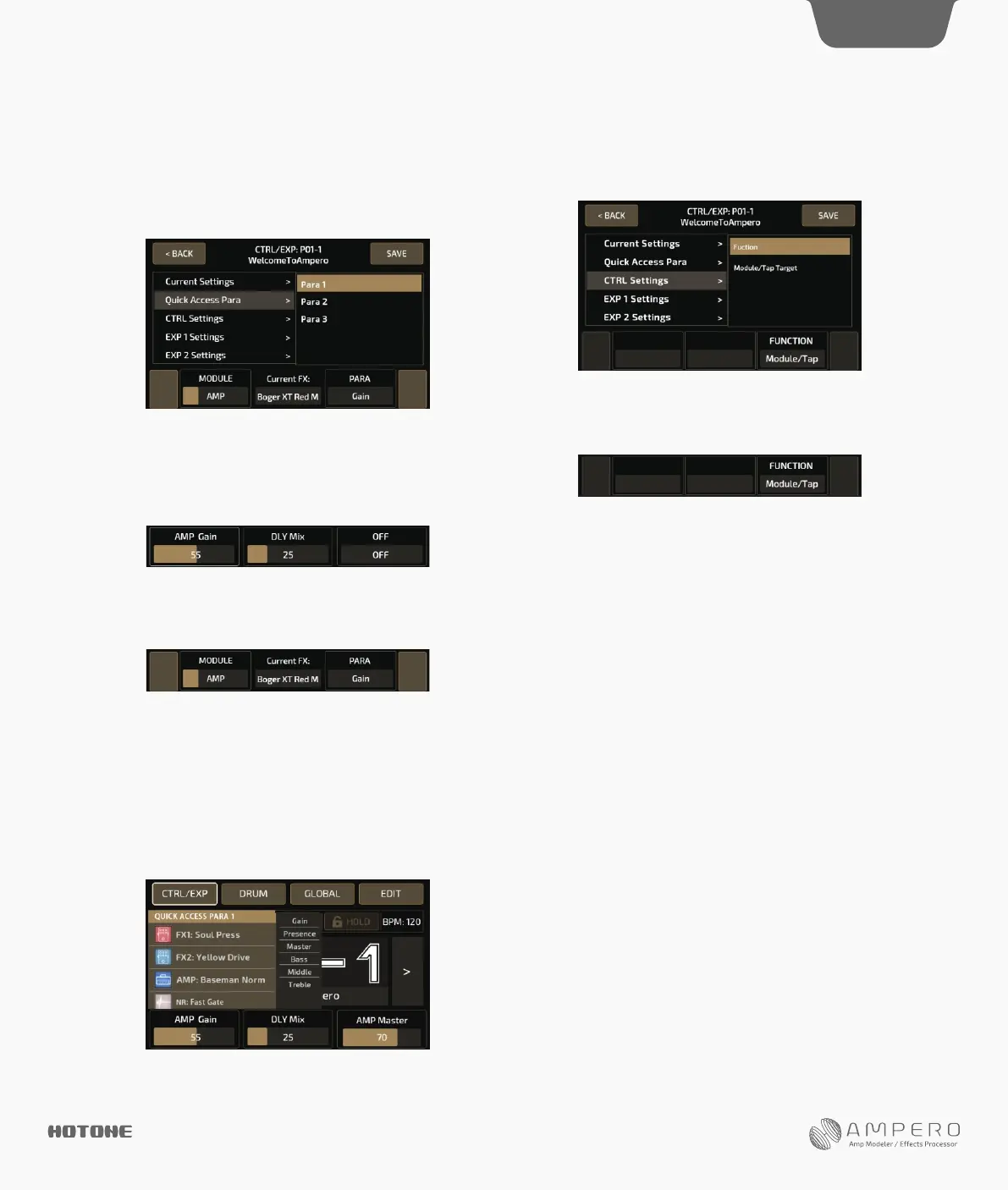Customizing Your Ampero
•Function
Under the Function option you can assign a function to CTRL
footswitch. There are three FUNCTION selections:
Module/Tap: For controlling module on/off or tap tempo
Tap Tempo: For tap tempo only
EXP 1 On/Off: For switching built in expression pedal on/off or tap
tempo
When Module/Tap or EXP 1 On/Off is assigned to CTRL footswitch,
you can use CTRL footswitch to switch module/built-in expression
pedal on/off or tap tempo. You can press and hold CTRL footswitch to
switch between the two functions:
- Module on/off switch
Repeatedly pressing the CTRL footswitch will turn it on or off, with
green and red LED lights to show the on/off status respectively. The
modules it controls will be affected when switching CTRL switch
on/off. The CTRL footswitch is set on (green) by default. To set
target modules, see Module/Tap Target section below for detailed
info.
- EXP 1 on/off switch
Repeatedly pressing the CTRL footswitch will turn the built-in
expression pedal on or off, with green and red LED lights to show
the on/off status respectively.
- Tap Tempo
When Tap Tempo engaged, the footswitch LED will turn blue and
will flash with the tempo set. Set the tempo by repeatedly tapping
the footswitch. This tempo will apply to the delay time and other
effects with adjustable speed parameters.
DES I GN IN S PIRAT ION
10
The effect the current module is using will show up in the center of
the selection panel.
Use quick access knob 3 to select the parameter you want to control.
The controllable parameters will vary with the different modules and
effects.
Refer to Effects List for more on the controllable parameters of
different modules and effects. See page 22.
You can hold any parameter on the selection panel of the main menu
to change a quick access knob control target in the pop-up menu. Tap
on a parameter to change (this must be done on touch screen).
Quick Access Paras
This menu allows you to set the parameter targets for the three Quick
Access Knobs under the current patch. The parameter targets can
also be the effects parameters of the current effects module, patch
volume and patch tempo.
Use quick access knob 1 to select the target module. If you don’t
want the quick access knob on, select OFF to turn its function off.
When a quick access knob is off, the parameter panel will display the
status as shown:
CTRL Settings
Use the CTRL Settings menu to assign a function to CTRL footswitch
or select which modules of the current patch will be controlled by the
CTRL footswitch.
