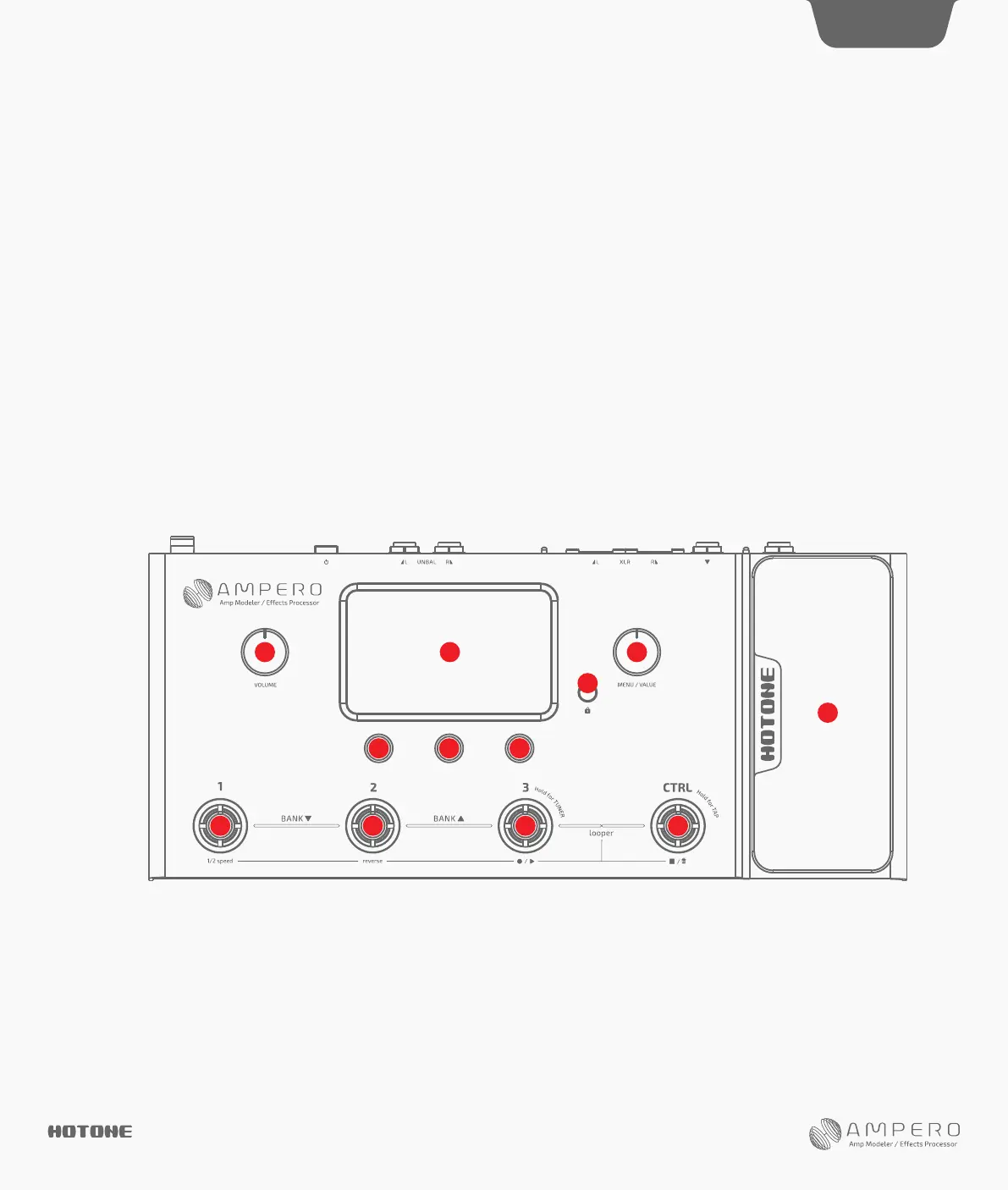Definitions
Module
Ampero supports the simultaneous use of up to 9 effects. Each is
called an “effects module”, or simply “module”. There are several
effects available in each module.
Parameter
Variables that determine the application of an effect are called
“parameters”. If we imagine each module as a separate effect pedal,
then each parameter would be a knob on that pedal.
Panel
1 3
4
555
66 6 6
7
2
1. Display Screen: Displays Ampero’s current status. Use the
touchscreen to select effects, edit patches, and make tone
adjustments.
2. Volume Knob: Adjusts the overall volume of all output
connections.
3. MENU/VALUE Knob (Main Knob): Turning or pressing this knob
allows you to change menus and adjust parameters.
4. Device Lock Button: Used to lock or unlock the device (excl.
volume knob, footswitches and expression pedal).
5. Quick Access Knobs: Use to adjust parameters on the lower
part of the screen. Each knob will vary in function according to the
parameter on the display.
6. Footswitch: Use to change patches, turn on/off effects, set tap
tempo, etc.
7. Expression Pedal: Use to control the parameter of one or several
effects, including output volume.
Patch
The ON/OFF status of each module and the parameter settings are
stored in units called “patches”. These are your “tones”. Use patches
to recall, edit, and save your favorite tones.
Bank
A set of 3 patches is called a “bank”. Ampero has a total of 66 banks,
including 33 editable player (user) banks and 33 factory banks (F01-
F33), which can be adjusted by not saved.
2
DES I GN IN S PIRAT ION
